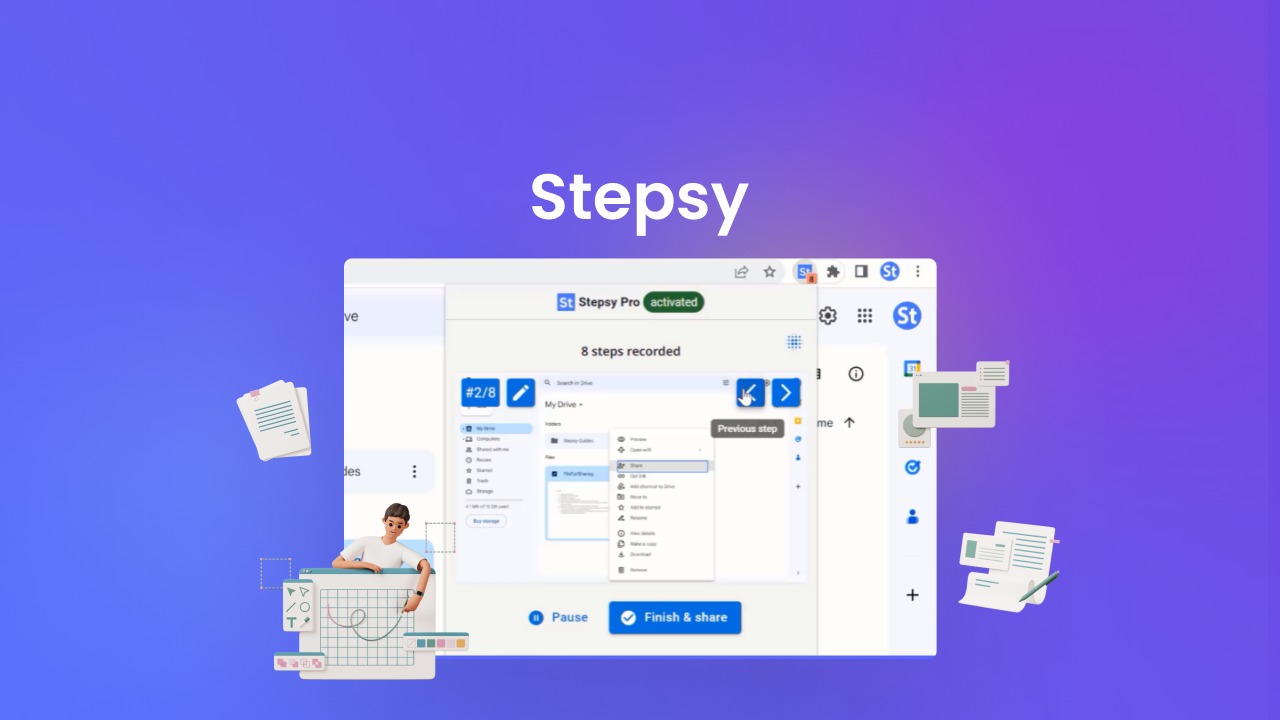Imagine trying to document a complex process that you’re teaching someone remotely. You’ve got screenshots piling up, endless notes, and a tangled mess of instructions. That was my reality until I stumbled upon Stepsy—a tool that has drastically transformed how I create tutorials and SOPs. Here’s my journey with it!
Table of Contents
ToggleWhat is Stepsy and How Does it Work?
I recently had the chance to dive into Stepsy, a software tool that’s making waves in the documentation world. It’s available on AppSumo and is designed to simplify the process of creating Standard Operating Procedures (SOPs) and guides. But what exactly does it offer? Let’s break it down.
Overview of Stepsy’s Features
- User-friendly interface: The first thing I noticed was how easy it was to navigate. You don’t need to be a tech wizard to use it.
- Browser extension: Stepsy works directly from your browser, capturing every click and screenshot effortlessly.
- Integration with Google Drive: You can save your guides directly to Google Drive, making sharing a breeze.
- Automatic PII masking: This feature ensures your sensitive information is protected while documenting.
With these features, Stepsy aims to make documentation less of a chore and more of a streamlined process.
Ease of Capturing Processes and Generating SOPs
One of the standout aspects of Stepsy is its ability to capture processes seamlessly. Imagine this: you’re working on a project, and you need to document each step. Instead of manually taking notes, you simply hit the record button. Stepsy captures everything—every mouse click, every screen change. It’s like having a personal assistant who never misses a detail.
As I explored, I realized how beneficial this is for teams, especially those working remotely. You can create detailed, step-by-step guides in no time. It’s perfect for training new employees or sharing knowledge across teams. And let’s be honest, who doesn’t want to save time?
“Step-by-step guides have never been easier to create!” – Sasha Reminnyi
The Browser Extension Functionality
The browser extension is where the magic happens. With just a click, you can start recording your screen. It captures visuals and allows you to annotate images directly in the app. This means you can highlight important steps or add comments without needing separate software.
Once you’re done, you can export your documentation to Google Docs, PDFs, or even share it online. It’s incredibly flexible. I appreciate that I can save my guides in various formats, making it easy to share with colleagues or clients.
In conclusion, Stepsy is designed with user-friendliness in mind. It’s suitable for both individuals and teams working remotely. Whether you’re a consultant, educator, or part of a customer support team, this tool can enhance your documentation efforts. If you’re looking for a way to streamline your processes, I highly recommend giving Stepsy a try. You can check it out [here](https://jomiruddin.com/stepsy).
Key Features and Benefits of Stepsy
When I first stumbled upon Stepsy, I was intrigued. This tool is designed to simplify documentation and training processes. It’s like having a personal assistant for your screen. Let’s dive into its key features and benefits.
1. Automatic Screenshot Capture
One of the standout features of Stepsy is its automatic screenshot capture. Imagine not having to manually take screenshots anymore. With just a click, Stepsy captures every mouse click and action you take. This makes documentation a breeze. No more fumbling with print screens or trying to remember what you did. Everything is recorded in real-time.
2. Integration with Google Drive
Another fantastic aspect is the integration with Google Drive. This means you can easily share your documentation with your team. You can save your guides directly to Google Drive, making collaboration seamless. It’s like having a shared workspace where everyone can access the latest documents. This is especially helpful for teams working remotely. Who doesn’t want to save time and effort?
3. Real-Time Editing and Image Annotation
Real-time editing is a game-changer. You can annotate images directly within the app. This feature allows you to add notes or highlight important sections as you create your documentation. It’s intuitive and user-friendly. I found it incredibly easy to use. The interface is clean, and I could focus on what mattered most—creating effective guides.
Time-Saving Benefits
Let’s talk about time. In today’s fast-paced world, saving time is crucial. Stepsy significantly cuts down the hours spent on documentation. I appreciate how Stepsy saves me time on documentation! It allows me to focus on other important tasks. Plus, the automatic masking of Personally Identifiable Information (PII) ensures that sensitive data remains secure. This is a huge plus for anyone concerned about privacy.
Affordability
Now, let’s discuss the price. Stepsy is available for a one-time payment of $39, down from its original price of $105. That’s a whopping 63% off! For anyone looking to enhance their documentation efforts, this deal is hard to beat. It’s an investment that pays off quickly.
Support for Diverse User Groups
Stepsy isn’t just for one type of user. It’s designed for a variety of groups—consultants, educators, customer support teams, and more. This versatility makes it a valuable tool for anyone involved in training or documentation. The intuitive design and flexibility in exporting formats cater to different needs.
“I appreciate how Stepsy saves me time on documentation!” – User Review
In summary, Stepsy offers a robust solution for anyone looking to streamline their documentation process. With features like automatic screenshot capture, Google Drive integration, and real-time editing, it’s a tool that can truly enhance team collaboration. If you’re interested in trying it out, you can check it out here: Stepsy Lifetime Deal.
Limitations and Areas for Improvement
As I explored Stepsy, I couldn’t help but notice some limitations that potential users should consider. While the software offers a lot of promise, there are a few areas where it falls short. Here are the key points I found:
1. Limited to Web Browser Usage
First and foremost, Stepsy is currently limited to web browser usage. This means that if you’re a mobile user, you’re out of luck. Imagine trying to create documentation on the go, only to find that the tool you rely on isn’t available on your smartphone or tablet. It’s a bit frustrating, right?
2. No Mobile Access Currently Available
In today’s fast-paced world, many of us rely on our mobile devices for work. The absence of mobile access can be a significant drawback for users who need flexibility. While I appreciate the focus on web functionality, it does limit the user experience. Wouldn’t it be great if we could capture those important moments wherever we are?
3. Dependence on Google Accounts for Access
Another limitation is the requirement for a Google account to access Stepsy. This could be a barrier for some users. Not everyone wants to tie their work to a Google account. For instance, what if you prefer using another email provider? This dependence might deter some potential users from fully embracing Stepsy.
Trade-offs to Consider
Before committing to Stepsy, it’s essential to weigh these trade-offs. On one hand, the software enhances productivity and simplifies the documentation process. On the other hand, the limitations mentioned could hinder its overall effectiveness for some users. It’s a classic case of weighing the pros and cons.
Ongoing Development Plans
Fortunately, the development team is aware of these limitations. They have ongoing plans to expand the software’s capabilities. For example, they are exploring broader functionality, including potential integrations with platforms like Notion and SharePoint. This could significantly enhance the user experience in the future.
“While it enhances productivity, some features could be broader!” – User Feedback
In summary, while Stepsy has a lot to offer, it’s important to consider these limitations. The current focus on web browser usage, lack of mobile access, and dependence on Google accounts are factors that could impact your decision. However, with ongoing development efforts, there’s hope for improvement. As users, we want tools that adapt to our needs, and it seems Stepsy is on the right path.
Real User Experiences and Feedback
When diving into the world of Stepsy, I found a mix of user experiences that truly reflect the software’s impact. Some users rave about its time-saving capabilities, while others have expressed concerns about formatting and branding options. It’s fascinating to see how different people interact with the same tool.
Mixed Reviews on Formatting and Branding Options
Many users have shared their thoughts on Stepsy’s output. While some appreciate the ease of creating documentation, others feel that the formatting could use some work. For instance, users have pointed out that the exported documents sometimes lack the branding features they desire. They want to customize their guides more, making them visually appealing and aligned with their company’s identity.
- Some users find the default formatting limiting.
- Others appreciate the simplicity but wish for more customization options.
It’s clear that while Stepsy excels in functionality, it still has room for improvement in terms of aesthetics. This feedback is crucial for the developers, as it highlights areas where they can enhance user satisfaction.
Success Stories Highlighting Time-Saving Capabilities
On the flip side, many users have shared success stories that showcase how Stepsy has transformed their documentation process. I’ve read testimonials where users claimed,
“The promise of saving time in documentation is real!”
This sentiment resonates with many who have experienced the efficiency of Stepsy firsthand.
For example, a consultant noted that they could create comprehensive SOPs in a fraction of the time it used to take. Instead of spending hours on documentation, they now complete tasks in minutes. This is a game-changer for busy professionals!
- Users appreciate the automatic screenshot feature.
- Many highlight the ease of sharing documents via Google Drive.
In my experience, the ability to capture every mouse click and generate guides automatically is invaluable. It’s like having a personal assistant dedicated to documentation. This not only saves time but also reduces the stress associated with creating training materials.
General Sentiments from Users
Overall, the general sentiment among users is mixed but leaning towards positive. Many appreciate the tool’s potential and its user-friendly interface. However, they also express a desire for more features. It’s a balancing act between functionality and user experience. As Stepsy continues to evolve, I believe it will address these concerns and further enhance its offerings.
In conclusion, the feedback from users paints a picture of a tool that is both promising and still in development. The success stories highlight its effectiveness, while the mixed reviews on formatting remind us that there’s always room for growth. I look forward to seeing how Stepsy adapts to meet user needs in the future.
Final Thoughts and Recommendation
After diving deep into the features of Stepsy, I can confidently say it’s a revolutionary tool for documentation and training. This software has the potential to change how teams and individuals create and share knowledge. With its straightforward browser extension, Stepsy simplifies the process of generating Standard Operating Procedures (SOPs) and screenshot guides. It’s designed to help you capture every mouse click and automatically generate screenshots, making documentation a breeze.
One of the standout aspects of Stepsy is its user-friendly interface. I found it incredibly easy to navigate. Just click the record button, and you’re off! The tool captures the visual content of each step and even allows for image annotation. This means you can add context directly within the app, which is a huge time-saver. Plus, the ability to export your work to Google Docs or share it via the web adds a layer of flexibility that I really appreciate.
Now, let’s talk about the offer. Stepsy is currently available for a one-time payment of just $39, down from its original price of $105. That’s a whopping 63% discount! And with a 60-day money-back guarantee, you can try it risk-free. This is a fantastic opportunity for anyone looking to enhance their documentation efforts without breaking the bank.
But why should you consider trying it out? Well, if you’re seeking to optimize your documentation process, give Stepsy a try! It’s not just a tool; it’s a solution that fits various use cases. Whether you’re a consultant, educator, or part of a customer support team, Stepsy can streamline your workflow. The ongoing development support from the team also reassures me that they’re committed to improving the software continuously.
Of course, no tool is without its limitations. Currently, Stepsy only captures flows within web browsers, and mobile access isn’t available yet. However, the team is actively working on expanding its functionality, which gives me hope for the future. The commitment from the founder, Sasha Reminnyi, to maintain open communication with users is also a positive sign. Regular updates and feedback requests show that they genuinely care about user experience.
In conclusion, I wholeheartedly recommend giving Stepsy a shot. It’s a promising solution that can revolutionize your approach to managing operational tasks. With its intuitive design and effective documentation process, it’s definitely worth considering. Don’t miss out on this valuable offer—try Stepsy today and see how it can enhance your workflow!
TL;DR: Step into the future of documentation with Stepsy! This software streamlines SOP creation and training materials, making it a must-try for teams and professionals. Don’t miss out on the one-time deal at $39!