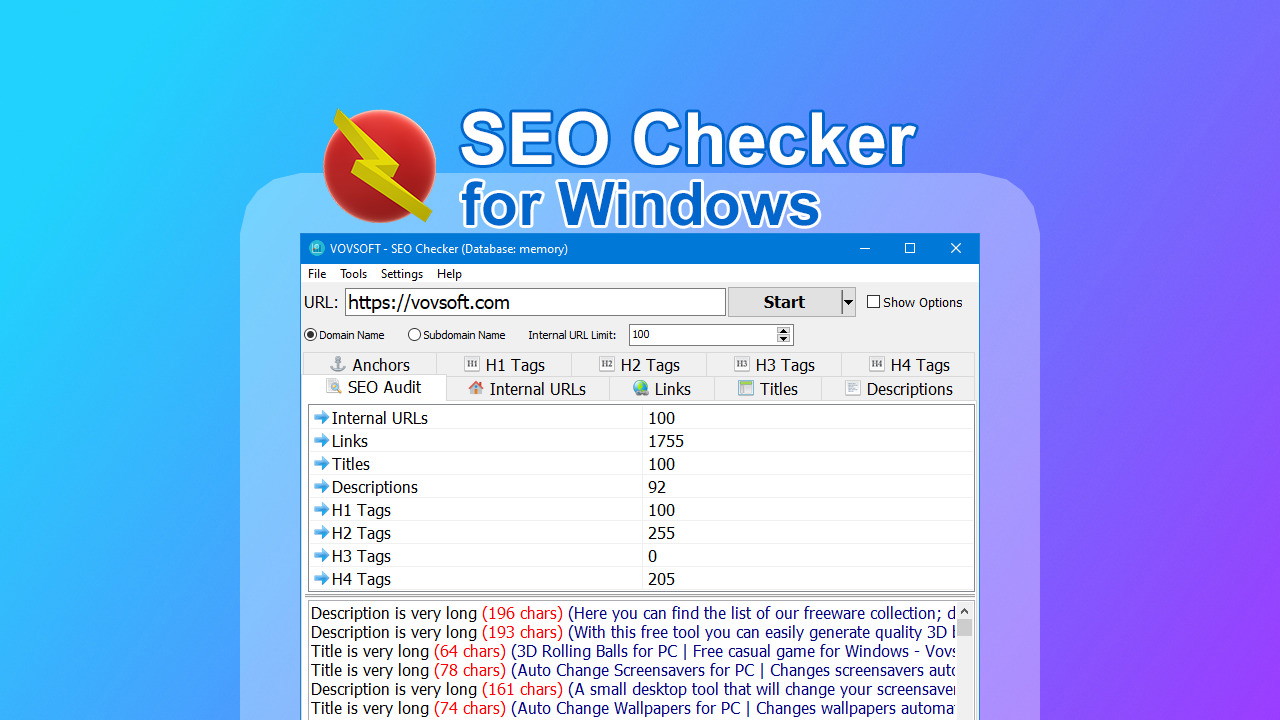Have you ever found yourself lost in a sea of web pages, trying to pinpoint SEO flaws? I once spent hours assessing a client’s website only to overlook a broken link. Enter Vovsoft’s SEO Checker for Windows—a tool I stumbled upon while searching for a simple yet powerful solution for website analysis and SEO audits.
Table of Contents
ToggleDiscovering SEO Checker for Windows
When it comes to optimizing your website, having the right tools is essential. That’s where SEO Checker for Windows comes into play. Launched in January 2021, this software is designed to make website scanning efficient and straightforward. Whether you’re managing a small blog or a large corporate site, this tool can help you identify issues and improve your site’s performance.
Overview of Its Functionality
SEO Checker is a powerful website crawler that scans both small and large websites. It’s like having a personal assistant that checks your website for broken links, analyzes on-page data, and generates comprehensive reports. You simply enter the URL, click the “Start” button, and within seconds to minutes, depending on the site size, you receive valuable insights. Isn’t that easy?
Key Features
- Crawling: The software efficiently crawls through your website, identifying broken links and other issues that could affect user experience.
- Link Analysis: It distinguishes between internal and external links, classifies dofollow and nofollow links, and provides a detailed analysis of internal linking.
- Tag Classification: The tool analyzes various tags, including title tags, meta descriptions, and heading tags (H1, H2, H3, H4), ensuring that your on-page SEO is up to par.
These features make it an invaluable tool for anyone serious about SEO. But what truly sets it apart is its user-friendly interface. You don’t need to be a tech wizard to navigate through it. The layout is intuitive, making it accessible for beginners and experts alike.
User-Friendly Interface and Accessibility
One of the standout aspects of SEO Checker is its simplicity. You don’t need to wade through complicated menus or settings. Just enter your website URL and let the software do the heavy lifting. It’s designed for efficiency, allowing you to focus on what really matters—improving your website.
Accessibility is another key factor. This tool is perfect for both small businesses and larger enterprises. Whether you’re a solo entrepreneur or part of a larger team, SEO Checker adapts to your needs. You can easily test your website or even analyze competitor sites in your niche. The insights you gain can be game-changing.
“Simple yet powerful, it packs a punch in SEO features!” – a satisfied user
With SEO Checker for Windows, you can generate a detailed technical SEO analysis report that includes SEO errors and actionable data. This is crucial for anyone looking to enhance their online presence. The software is lightweight, so it won’t slow down your system, and it’s constantly being updated based on user feedback.
In conclusion, if you’re looking for a budget-friendly, effective website analyzer and SEO audit tool, SEO Checker for Windows is worth considering. It’s not just about finding problems; it’s about providing solutions and helping you improve your website’s performance.
For those interested, you can check out the SEO Checker for Windows today and take the first step toward optimizing your website!
Why It Stands Out from Competitors
When it comes to SEO tools, the market is flooded with options. Two of the most popular names are Ahrefs and SEMrush. Both are powerful, but they come with hefty price tags. That’s where SEO Checker for Windows shines. It offers a unique, cost-effective alternative that deserves your attention.
Comparison with Popular Tools
Ahrefs and SEMrush are often seen as the gold standard in SEO analysis. They provide a wealth of features, but at a steep price. For instance, Ahrefs can cost upwards of $99 monthly. SEMrush is similar, with plans starting around $119.95 per month. In contrast, SEO Checker offers a one-time payment of just $9 for lifetime access. Yes, you read that right—lifetime access!
Imagine paying once and having access to all the features without worrying about monthly fees. It’s like buying a car and never having to pay for gas again. This makes SEO Checker not just a tool, but a long-term investment.
Cost-Effectiveness of the Lifetime Deal
SEO Checker’s lifetime deal is a game-changer. With just a single payment, you gain access to all future updates. This is a stark contrast to the subscription models of its competitors, which often come with hidden fees and unexpected price hikes. You can use SEO Checker without the anxiety of recurring charges. It’s a straightforward, honest approach to pricing.
Moreover, the software is designed to be user-friendly. You don’t need to be a tech wizard to navigate it. Just enter a website URL, click “Start,” and watch as it scans the site for SEO issues. It’s that simple!
User Testimonials Highlighting Unique Benefits
But don’t just take my word for it. Users have shared their experiences, and the feedback is overwhelmingly positive. For instance, Jane Doe, an SEO Specialist, said,
“For the price, it gives actionable insights unlike any other tool I’ve used!”
This sentiment is echoed by many who appreciate the tool’s simplicity and effectiveness.
Another user noted, “It’s worth every dollar. The insights I get help me improve my website significantly.” This kind of feedback is invaluable. It shows that SEO Checker is not just affordable but also effective in delivering results.
Many users love the fact that it provides a comprehensive analysis without overwhelming them with complex data. It offers essential features like:
- On-page SEO audits
- Broken link checks
- Meta description lists
- Internal and external link analysis
These features are crucial for anyone looking to improve their website’s SEO. And the best part? You get all of this for a one-time payment.
Final Thoughts
In a world where SEO tools can cost an arm and a leg, SEO Checker for Windows stands out as a beacon of affordability and effectiveness. It allows users to maximize their investment without fear of hidden fees. If you’re looking for a budget-friendly solution that doesn’t skimp on quality, SEO Checker is worth considering. Why pay more when you can get the same insights for less?
Ready to take your SEO game to the next level? Check out SEO Checker for Windows today!
Customer Experiences and Feedback
When it comes to tools for SEO, customer feedback is crucial. After all, who better to tell us about a product than the people who use it? In this case, the SEO Checker for Windows has received an impressive overall rating of 4.9 out of 5.0 from users across various platforms. That’s a strong indication that it’s making waves in the SEO community.
Satisfaction Ratings and Reviews Overview
With 24 reviews contributing to this stellar rating, users have shared their experiences, both positive and negative. The overwhelming sentiment is that this tool is a game-changer for those looking to enhance their website’s SEO. But what exactly are people saying?
Common Praises
- Simplicity: Many users appreciate how easy it is to navigate the software. One user mentioned,
“It’s a solid tool for anyone new to SEO or needing a simple fix!”
This highlights its user-friendly nature.
- Effectiveness: The tool efficiently delivers essential SEO reports. Users find it effective in identifying broken links and analyzing on-page SEO data.
- Real-time Analysis: The ability to analyze results in real-time is a big plus. It allows users to make immediate adjustments to their websites.
Criticism
However, it’s not all sunshine and rainbows. Some users have pointed out a few drawbacks. The most common criticism revolves around crawling speed. For larger websites, the crawling process can take longer than expected. One user noted, “It takes a lot of time for crawling, especially for my website with over 15,000 pages.” This is something to consider if you have a large site.
Another point of concern is platform compatibility. Currently, the SEO Checker for Windows does not support Mac systems. This limitation can be a dealbreaker for some potential users.
Overall Impression
Despite these criticisms, the positive testimonials far outweigh the negatives. Users have highlighted the tool’s affordability and its ability to provide actionable insights. The software is lightweight and doesn’t bog down your system, making it a great option for web designers and small business owners alike.
In summary, the SEO Checker for Windows stands out for its straightforward usability and effectiveness in delivering essential SEO reports. While some users have noted slow crawling speeds on larger sites and compatibility issues with Mac, the overall sentiment is positive. If you’re looking for a budget-friendly website analyzer and SEO audit tool, this might just be the right fit for you. You can check it out here.
Conclusion and Final Thoughts
As I wrap up my review of Vovsoft’s SEO Checker for Windows, it’s clear that this tool offers a lot for its price. The key features are impressive. It efficiently scans both small and large websites. You can find broken links, analyze on-page SEO data, and even distinguish between internal and external links. It classifies dofollow and nofollow links, which is crucial for SEO. The application also provides comprehensive lists of sitemaps, internal backlinks, and various heading tags. All of this is done in real-time, making it a powerful ally for anyone serious about improving their website’s SEO.
What stands out to me is how user-friendly the software is. You simply enter a website URL, click the “Start” button, and let the program do its magic. The scanning process is quick, taking only seconds to minutes, depending on the website size. This ease of use is a significant benefit, especially for those who may not be tech-savvy. I can’t help but think, why would anyone want to go back to manual audits? As Emily R. puts it,
“After using SEO Checker, I can’t imagine returning to manual audits!”
Now, let’s talk about the purchasing decision. For just $9, you get a lifetime license. This is a steal compared to other SEO tools that can cost hundreds of dollars per month. Plus, there’s a 60-day money-back guarantee. This means you can try it out risk-free. If it doesn’t meet your needs, you can get your money back. It’s a win-win situation!
However, I must note that while this tool is fantastic for small businesses and developers, it may not be the best fit for very large enterprises. The crawling limitations could be a drawback for those with extensive websites. If you’re managing a massive site, you might want to consider more robust solutions. But for beginners and small business owners, this tool is perfect. It provides all the essential features without overwhelming you with complexity.
In summary, Vovsoft’s SEO Checker for Windows stands out as an affordable and efficient option for website audits. It’s especially suited for small businesses and those new to SEO tactics. With its risk-free trial period, I highly recommend giving it a shot. Whether you’re a beginner looking to improve your website or an expert needing a reliable tool, SEO Checker has something to offer. Don’t miss out on this opportunity—check it out today at this link!
TL;DR: Vovsoft’s SEO Checker for Windows is an affordable and efficient tool for website audits, providing in-depth SEO insights without complications.