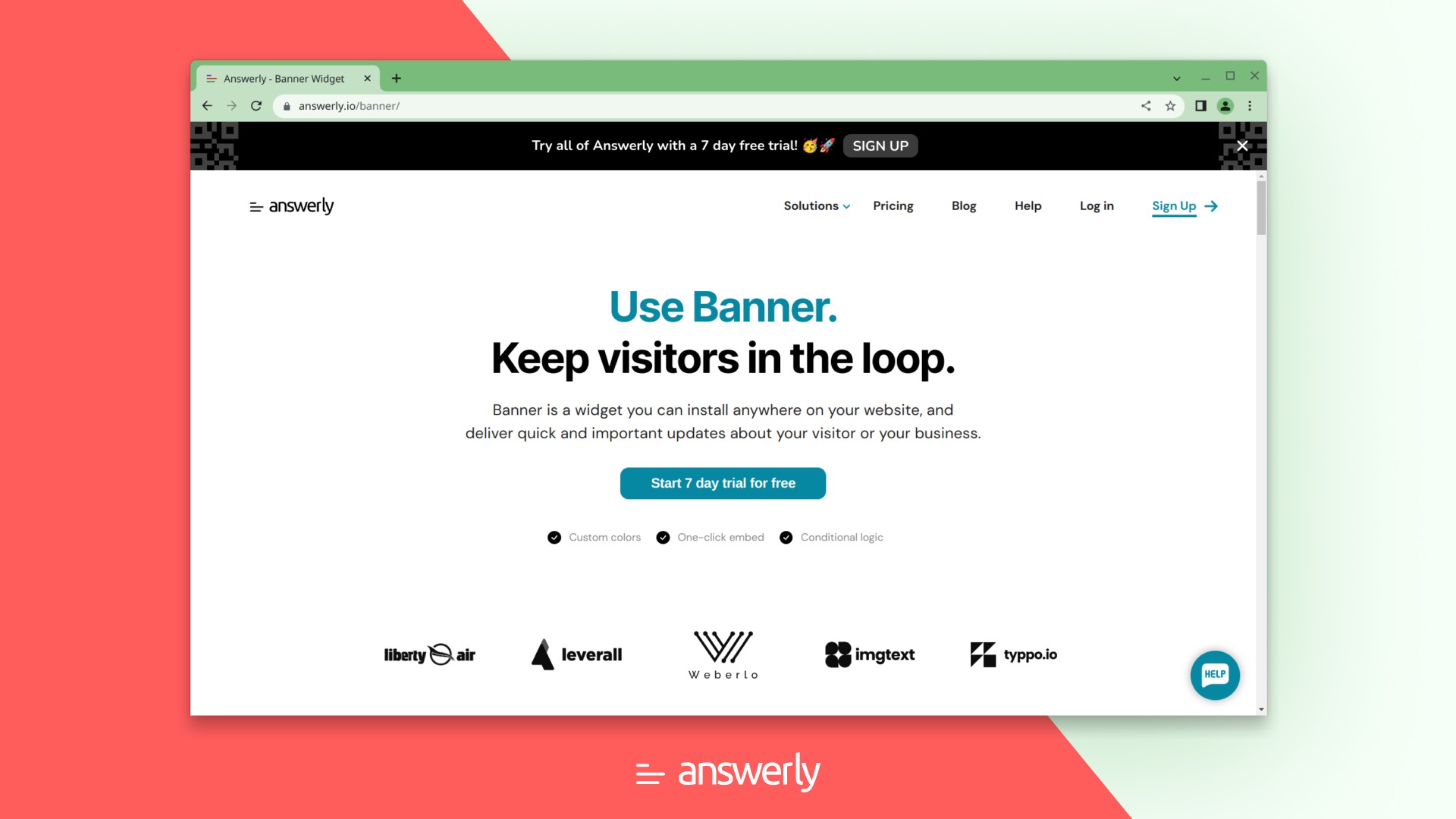Not long ago, I found myself hunting for a straightforward solution to deliver timely updates to my website visitors. This search led me to the Answerly Banner, a widget that caught my attention with its impressive promise of ease-of-use and customization. Little did I know, this tool would not only simplify my notifications but also provide a colorful, engaging way to reach my audience. Join me as I explore my experience with this captivating widget.
Table of Contents
ToggleExploring the Setup and Customization
When I first came across the Answerly Banner, I was intrigued by its promise of a user-friendly integration process. I mean, who doesn’t want something that’s easy to set up? After diving in, I found that it truly delivers on that front. The setup is designed for users of all skill levels. Whether you’re a tech whiz or someone who just learned how to turn on a computer, you can get this widget up and running without a hitch.
User-Friendly Integration Process
The integration process is remarkably simple. You can embed the Answerly Banner on your website in just a few clicks. It’s like putting together a puzzle where all the pieces fit perfectly. I appreciated how intuitive the interface is. You don’t need to be a coding expert to make it work. Just follow the prompts, and you’re good to go!
“The setup process is straightforward and intuitive, making engagement a breeze!”
Once you’re set up, you can start customizing right away. This leads me to the next point.
Extensive Customization Options
Customization is where the Answerly Banner shines. You have access to an extensive range of options, including color and font choices. With over 200 fonts available, you can easily match the banner to your website’s branding. Want a bright pink banner with a funky font? You got it! Prefer a sleek, professional look? That’s possible too.
-
Color Choices: The color studio allows you to pick shades that resonate with your brand.
-
Font Selection: With 200+ fonts, you can find the perfect style to convey your message.
-
Visual Appeal: The combination of colors and fonts can significantly enhance the overall look of your site.
It’s like having a mini design studio at your fingertips. I found myself experimenting with different combinations, and it was fun! The ability to change colors, shadows, and even the layout means you can create a banner that truly reflects your brand’s personality.
Personalization Features for Visitor Engagement
One of the standout features of the Answerly Banner is its personalization capabilities. You can customize the banner to greet visitors by name. Imagine how engaging that is! It’s like having a virtual assistant that knows your visitors personally. You can also convey vital information like order status or special promotions, making the interaction more meaningful.
By targeting messages directly to visitors, you can enhance engagement significantly. It’s not just about throwing information at them; it’s about creating a connection. And let’s face it, in today’s digital landscape, personal touch can make all the difference.
Investment and Assurance
Now, let’s talk about the investment. The Answerly Banner is available for a one-time payment of just $29. That’s a steal, especially considering the lifetime access to features. You won’t find many tools that offer such a robust package for that price. Plus, there’s a 60-day money-back guarantee. If it doesn’t work for you, you can get your money back, no questions asked.
This kind of assurance makes it easy to take the plunge. You can try it out without the fear of losing your hard-earned cash. It’s a win-win situation!
Final Thoughts
In my experience, the Answerly Banner is a game-changer for website notifications. The user-friendly integration process, extensive customization options, and personalization features make it a powerful tool for engaging visitors. I found it easy to set up and customize, and I believe it can help you keep your audience informed and engaged.
If you’re looking for a straightforward solution to enhance your website’s communication, I highly recommend giving the Answerly Banner a try. With its affordable price and lifetime access, it’s an investment that can pay off in spades.
Unpacking Performance Tracking and User Experience
When I first started using the Answerly Banner, I was excited about its performance tracking capabilities. The tool promises detailed insights through graphs and charts, making it easier to monitor how well each banner performs. But does it deliver? Let’s dive into my experience.
Performance Tracking: A Double-Edged Sword
One of the standout features of the Answerly Banner is its performance tracking. The graphs and charts provided are visually appealing and informative. They allow me to see how many visitors interacted with my banners and what messages resonated the most. This data is crucial for optimizing my website notifications. After all, who doesn’t want to know what works and what doesn’t?
However, I must admit that while the graphs make monitoring easy, they can also be a bit confusing for some users. I found myself staring at a chart, wondering what certain metrics really meant. It’s like trying to read a foreign language without a dictionary. Have you ever felt that way with data? It can be overwhelming.
User Interface: Navigability Challenges
Moving on to the user interface, I encountered mixed reviews. Some users, including myself, found the setup process straightforward. I appreciated how quickly I could create and customize banners. But, there were moments when navigating the platform felt like wandering through a maze. I often asked myself, “Where do I go next?”
“The performance tracking is superb but navigating can be perplexing at times.”
This quote from a fellow user perfectly sums up my experience. While the performance tracking is indeed superb, the user interface could use some refinement. I noticed that some users struggled to find certain features. This inconsistency can lead to frustration, especially for those who are not tech-savvy.
Compatibility: A Key Factor
Another important aspect to consider is the compatibility of the Answerly Banner with various website platforms. I’ve read reports indicating that some users faced issues embedding the banners on specific sites. This is a significant concern. If a tool doesn’t work seamlessly with your platform, it can undermine its effectiveness.
-
Detailed performance tracking: Essential for understanding user engagement.
-
Mixed reviews on user interface navigability: Some users find it intuitive, while others struggle.
-
Importance of compatibility: Ensures that the tool works across different website platforms.
In my experience, the Answerly Banner works well with most platforms, but I did encounter a few hiccups. For instance, I had to tweak some settings to get it to display correctly on my site. It’s a reminder that while the tool is powerful, it’s not without its challenges.
User Feedback: The Good and the Bad
User feedback is a treasure trove of information. Many users rave about the effectiveness of the Answerly Banner for keeping visitors informed. I can relate to that; it’s a fantastic way to deliver timely updates. However, it’s essential to acknowledge the downsides. Some users reported technical hitches that could undermine functionality. For example, a few mentioned difficulties in accessing support when issues arose.
These experiences highlight the importance of addressing user concerns. If the team behind the Answerly Banner can improve the navigability and support, it could elevate the user experience significantly. After all, a tool is only as good as the support behind it.
Final Thoughts on Performance Tracking
In conclusion, the performance tracking and user experience of the Answerly Banner offer a mixed bag. The detailed graphs and charts provide valuable insights, but the user interface could use some work. Compatibility with various platforms is crucial, and while it generally performs well, there are exceptions. As I continue to use the Answerly Banner, I hope to see improvements in these areas, making it an even more powerful tool for website engagement.
If you’re considering the Answerly Banner, weigh the pros and cons carefully. It’s a solid option for personalized visitor engagement, but be prepared for some potential bumps along the way. You can check it out here.
Weighing the Pros and Cons
When I first came across the Answerly Banner, I was intrigued. This widget, available on AppSumo, promises to keep website visitors informed about important updates. But like any tool, it has its strengths and weaknesses. Let’s dive into the pros and cons of using Answerly Banner.
Clear Advantages in Engagement
One of the standout features of the Answerly Banner is its ability to engage visitors effectively. The tool allows for real-time updates, which is crucial in today’s fast-paced digital environment. Imagine a visitor landing on your site and immediately seeing a personalized message. It grabs attention, right? This kind of engagement can significantly enhance user experience.
With the option to create multiple customizable banners, I found it easy to greet visitors by name and display vital information like order status. The customization options are extensive. You can adjust colors, shadows, and fonts to align with your website’s branding. There are over 200 fonts available, which means you can really make your notifications stand out.
Additionally, the Instant Embed feature makes it simple to integrate the banners across various platforms. This means you can keep your audience informed without any complicated setups. It’s a quick and effective solution for website communication.
User Frustrations
For instance, one user mentioned dead links in the documentation, which can be incredibly frustrating when you’re trying to troubleshoot an issue. Another individual noted that the generated codes sometimes failed to work, leading to confusion and delays. These experiences highlight the need for better support channels and clearer documentation.
Overall Value Proposition
Now, let’s talk about the value proposition. The current offer is compelling. A one-time payment of $29 represents a massive 98% discount off the original pricing of $1,764. Plus, it includes lifetime access to features like unlimited banners and page views. This is a fantastic deal for anyone looking to enhance their website’s communication capabilities.
However, it’s essential to weigh this against the potential setbacks in support and functionality. While the price is attractive, users must consider whether they are willing to navigate the occasional hiccups in support and documentation. The overall value is there, but it comes with some caveats.
User Reviews: A Mixed Bag
It’s clear that while many users appreciate the features, they also express concerns about the support channels. This inconsistency can impact user confidence and overall satisfaction. It’s crucial for the Answerly team to address these issues to ensure a seamless experience for all users.
In conclusion, my experience with the Answerly Banner has been largely positive. The potential for personalized visitor engagement and seamless website updates is impressive. The offer through AppSumo is hard to beat, especially for those seeking an easy-to-use notification solution. However, I would advise potential users to weigh the potential drawbacks, particularly in terms of support and website compatibility issues. Overall, it offers a good value proposition for those seeking a reliable widget for website communications. If you’re interested, check out the deal here and see if it fits your needs.
TL;DR: The Answerly Banner is a valuable tool for website communication, offering extensive customization options and performance tracking. However, potential users should be mindful of support and compatibility issues while assessing its overall value.