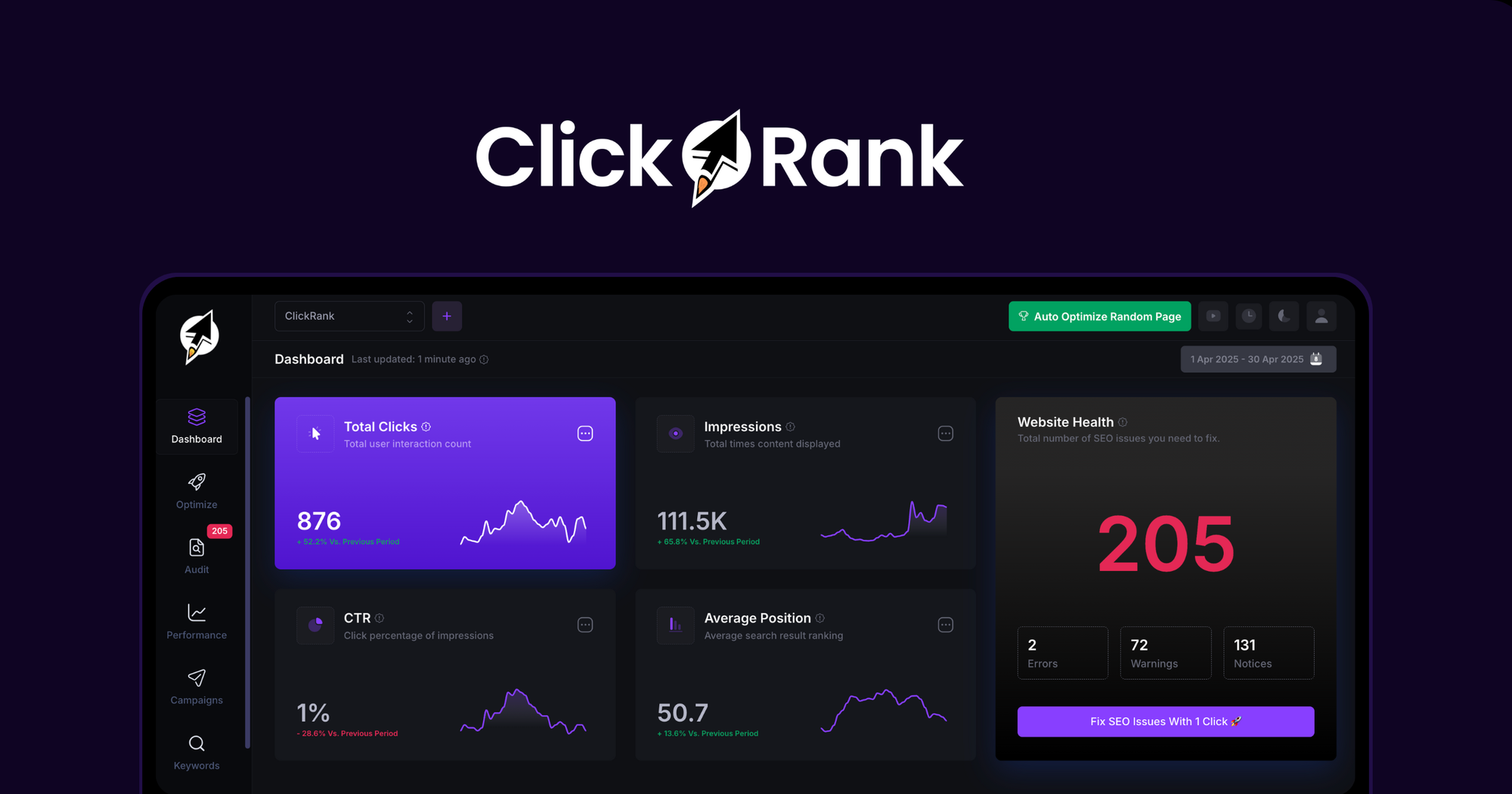When I first stumbled across ClickRank’s lifetime deal, I had one eyebrow raised. After wrestling with plugin updates, endless technical tinkering, and too many redundant tools to count, the promise of automated SEO—literally on autopilot—sounded almost too good to be true. If you’re a non-technical marketer (like me) who loves great results with minimal hassle, read on for an honest review from someone who’s danced with SEO chaos and happily sat this one out. Plus, I’ll drop my affiliate link ClickRank Lifetime Deal if you want to check it out for yourself.
Table of Contents
ToggleMy ClickRank Experience: Trading Plugins for Peace of Mind
I’ll be honest—my relationship with SEO plugins has always been a bit fraught. Over the years, I’ve tried everything: Yoast, Rank Math, All in One SEO, and a handful of lesser-known options. Each promised to simplify on-page SEO optimization, but in reality, I found myself tangled in a web of plugin updates, compatibility issues, and a patchwork of tools that never quite played nicely together. The constant maintenance, the slowdowns, the random conflicts after a WordPress update—it all added up to a lot of wasted time and more than a little frustration.
That’s why ClickRank AI SEO tool immediately caught my attention when I spotted it on AppSumo. The promise? No more plugins. No more patchwork. Just a single JavaScript snippet and a dashboard powered by real Google Search Console integration. With 212 reviews and a 4.7 average rating as of May 2025, I figured it was worth a shot—especially with the lifetime deal on offer.
Why I Was Done with SEO Plugins and Patchwork Toolkits
If you’ve ever managed more than one website, you know the pain of plugin overload. Each site needs its own set of tools, and each tool comes with its own quirks. Sometimes, a plugin update breaks your theme. Other times, two plugins fight over the same meta tag. And let’s not even talk about the security risks or the performance hits from bloated code. I reached a point where I was spending more time troubleshooting than actually optimizing my content.
What I really wanted was a way to automate on-page SEO optimization without the headache of plugins. I wanted something that just worked—quietly, efficiently, and in the background—so I could focus on creating content and growing my sites.
Installing ClickRank’s JavaScript Snippet: My First Setup
The setup process for ClickRank was refreshingly simple. Instead of downloading yet another plugin or configuring a dozen settings, I just copied a single JavaScript snippet and pasted it into my site’s header. That was it. No complicated onboarding, no plugin conflicts, no risk of breaking anything. Within minutes, ClickRank’s AI was crawling my pages, analyzing my content, and pulling in data from Google Search Console.
I remember feeling a bit skeptical at first—could it really be this easy? But sure enough, the dashboard started populating with real-time SEO data. Clicks, impressions, ranking positions, and even suggestions for title tags and meta descriptions based on my actual search performance. It felt like having a personal SEO assistant working behind the scenes, constantly tweaking and optimizing based on what was actually happening in Google.
ClickRank was the solution I built for the headaches my agency faced optimizing hundreds of pages. – Ahmed Ezat
Dashboard: My Favorite Metrics and Real-Time Insights at a Glance
The ClickRank dashboard is where the magic happens. Unlike traditional SEO tools that bombard you with endless charts and generic advice, ClickRank’s interface is clean and focused. The main metrics—clicks, impressions, and rankings—are front and center, updated in real time. I can see at a glance which pages are performing, which keywords are driving traffic, and where there are opportunities for quick wins.
What really sets ClickRank apart is its use of Google Search Console integration. Instead of guessing at what might work, the AI uses my site’s actual search data to make personalized recommendations. For example, it’ll suggest new title tags based on top-performing queries or flag pages with missing alt text or duplicate H1s. The optimizations are injected dynamically, so there’s no risk of breaking anything—and if I ever want to revert, I just remove the snippet.
I also appreciate the one-click fixes for common SEO issues. Broken internal links? Missing schema? ClickRank spots them and offers instant solutions. It’s a huge time-saver, especially for sites with lots of pages or frequent content updates.
Research shows that real-time SEO data monitoring and automated, data-driven optimizations can make a significant difference—especially for small businesses and agencies that don’t have the resources for constant manual updates. ClickRank’s approach, leveraging Google Search Console data and AI-driven automation, means I can finally stop worrying about plugin conflicts and focus on what matters: growing my sites and delivering value to my audience.
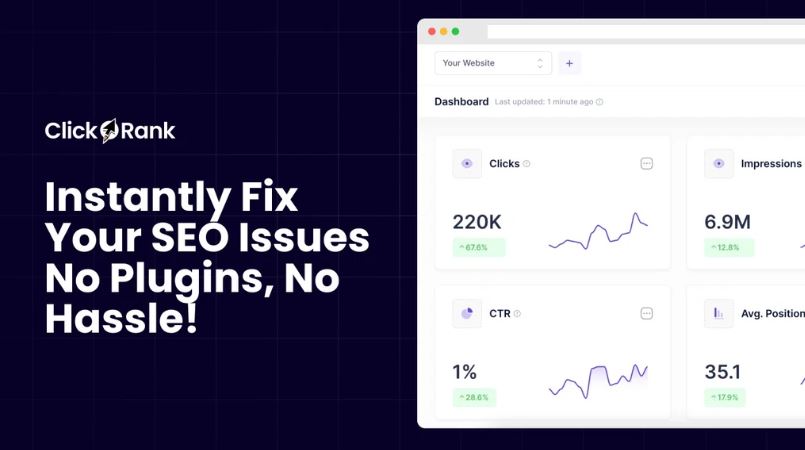
Automatic SEO Fixes: From Title Tags to Internal Linking—Hands Off, Seriously
If you’ve ever wished you could just “set and forget” your on-page SEO optimization, ClickRank’s SEO automation features are about as close as I’ve seen to that dream. The premise is simple: drop a single JavaScript snippet into your site’s header, and suddenly, you’ve got AI quietly working behind the scenes. No plugins. No endless configuration. Just real-time, hands-off SEO improvements that actually move the needle.
Let’s start with what matters most: the core on-page elements. ClickRank’s AI doesn’t just tweak one or two things—it goes all in. We’re talking automated title tag optimization, meta descriptions, alt text for images, schema markup automation, headings, and even internal linking automation. The magic is that it’s not just following generic best practices; it’s using your actual Google Search Console data to make decisions. That means every change is grounded in real user behavior and search trends, not just what’s worked for someone else’s site.
One-Click Fixes: No More Broken Links or Duplicate Tags
What really stands out for me is the “one-click” nature of these fixes. I’ve used plenty of SEO tools that promise automation, but most still require a lot of manual oversight. With ClickRank, the AI is constantly crawling your site, spotting issues like duplicate H1s, missing title tags, or broken internal links—and fixing them automatically. There’s no more combing through endless reports or worrying that you missed something critical. It’s proactive, not reactive.
For example, if a new page goes live without a meta description, ClickRank’s AI will generate one based on your top-performing keywords and actual search queries. If you update your content and the internal linking structure gets messy, the system will tidy it up, ensuring your site’s architecture stays optimized for both users and search engines. The schema markup automation is equally impressive—structured data is injected in real time, helping your pages stand out in search results with rich snippets, all without you lifting a finger.
Real-Time, Dynamic SEO Optimization—No Plugins Required
One of the biggest pain points I’ve had with other tools (looking at you, Yoast and Screaming Frog) is the reliance on plugins or heavy software. ClickRank sidesteps all of that. The only thing you need is their JavaScript snippet. Once it’s in place, the AI starts analyzing your site’s performance data, user engagement, and search trends, then adapts its optimizations accordingly. If a keyword starts trending or user behavior shifts, ClickRank responds in real time. There’s no waiting for a weekly crawl or manual update.
Research shows that this kind of continuous, data-driven approach is far more effective than static, one-time optimizations. And because ClickRank is grounded in your own Google Search Console data, the improvements are always relevant to your actual audience—not just a generic “SEO checklist.”
Most SEO tools chase competitors. We focus on your site’s own user data, where the real wins are.
– Ahmed Ezat
But What If the Snippet Disappears? (A Hypothetical Disaster)
Here’s where things get a little quirky. Since all of ClickRank’s optimizations are injected dynamically via JavaScript, they’re not baked into your site’s files. That means if you ever remove the snippet—or if, for some reason, ClickRank goes offline—your site instantly reverts to its pre-optimized state. No more AI-powered title tags, no more schema markup automation, and all those internal linking fixes? Gone. It’s a bit of a double-edged sword: you get the benefit of real-time, always-updating SEO automation, but you’re also dependent on that snippet being live.
For most users, this isn’t a dealbreaker. The trade-off is worth it for the sheer convenience and the quality of the on-page SEO optimization. But it’s something to keep in mind, especially if you’re the type who likes to “own” every change on your site.
In practice, though, I’ve found the reliability solid. The snippet is lightweight, and the ClickRank team seems committed to uptime and support. Plus, the peace of mind that comes from knowing your SEO is always current—without plugins or manual effort—is hard to overstate.
If you’re tired of chasing your tail with endless SEO checklists and want a tool that just handles the details, ClickRank’s automation features are genuinely impressive. From meta descriptions to internal linking automation, it’s a hands-off solution that actually delivers.

Lifetime Deal, Real Value? Weighing ClickRank’s Pricing & Small-Biz Potential
When I first stumbled across the lifetime deal ClickRank was offering on AppSumo, I’ll admit—I did a double-take. We’re talking about a one-time payment of $79 for a single site (normally $690), or $316 for up to eight sites (originally $2,760). For anyone who’s been paying monthly SaaS fees for SEO tools, this is a rare opportunity. I had to grab a calculator and check the math. Even at the lowest tier, you’re breaking even in just a couple of months compared to the typical $38–$199/month you’d pay for similar solutions. It’s the kind of deal that makes you wonder if you’re missing a catch.
But here’s the thing: ClickRank isn’t just about affordability. It’s about SEO automation for small businesses—and it does so without plugins or technical headaches. The setup is as simple as pasting a JavaScript snippet into your site’s header. From there, ClickRank’s AI takes over, optimizing title tags, meta descriptions, image alt text, schema markup, internal links, and more, all based on your actual Google Search Console data. No more guessing, no more endless manual tweaks.
Let’s break down the ClickRank pricing plans for a second. There are four lifetime tiers, scaling from one to eight sites. Each plan includes unlimited optimizations, unlimited keyword analysis, Google Search Console tracking, and a monthly crawl. The crawl limit ranges from 500 pages on the entry plan to 5,000 on the highest. User seats scale from one to four, which is more than enough for most small teams. And if you’re worried about buyer’s remorse, there’s a generous 60-day money-back guarantee—plenty of time to see if it fits your workflow.
Now, do you really need more than one site? For solo entrepreneurs and bloggers, probably not. The single-site plan is a steal, and honestly, it’s hard to find this level of automation and real-time optimization elsewhere for a one-time fee. If you’re running a couple of niche sites or managing a small portfolio, the mid-tier plans make sense. But for agencies, the eight-site cap might feel limiting—especially if you’re used to handling dozens of client sites. This is where ClickRank’s philosophy comes into play. As founder Ahmed Ezat puts it:
Quality beats quantity—our goal is to make every optimization count.
The focus is on deep, high-impact optimization rather than spreading thin across too many sites. That said, some agency users might find themselves wishing for a higher cap, especially if they’re managing large ecommerce stores with thousands of pages. Still, research shows that for most small businesses and solo operators, the current limits are more than generous.
One thing to keep in mind: ClickRank’s optimizations are dynamically injected via JavaScript, not hardcoded into your site. If the service is disconnected, those changes disappear. It’s a trade-off for real-time, adaptive SEO—but something to consider if you’re looking for permanent, file-level changes.
From a value perspective, the lifetime deal ClickRank offers is hard to beat. Unlimited optimizations, real-time data from Google Search Console, and a setup that takes minutes—not hours—make it a no-brainer for anyone tired of wrestling with plugins or juggling multiple SEO tools. The current customer base is small but growing, with $5,300 MRR and 120 customers as of May 2025. The overwhelmingly positive reviews (4.7 average from 212 ratings) echo my own experience: ClickRank delivers on its promise of effortless, effective SEO automation.
So, would I recommend ClickRank? As a solo entrepreneur, absolutely. The entry-level plan is affordable, the automation is genuinely helpful, and the peace of mind from the 60-day guarantee seals the deal. Agencies with bigger ambitions might feel the pinch of the eight-site cap, but for most small businesses and digital marketers, this is a golden opportunity to automate SEO and boost rankings without the usual hassle.
If you’re ready to try it for yourself, you can check out the lifetime deal here: ClickRank Lifetime Deal. In my view, it’s one of the smartest investments you can make in your site’s long-term search performance.
TL;DR: ClickRank slashes the grunt work from SEO. Plug in a single snippet, let AI tweak titles, metas, image alts, and more—no plugins needed. Lifetime deal is excellent bang for your buck, but heavy-duty agencies may want more capacity. Effortless optimization has never felt so close.