In the ever-evolving world of digital marketing, staying ahead in search engine rankings is crucial for driving organic traffic and growing your online presence. I understand how overwhelming SEO can feel, especially with so many tools promising results.
That’s why I’ve carefully researched and tested the top SEO software tools for 2025 to help you find the right fit. Using the right SEO software can save you time, simplify complex tasks, and ultimately improve your website’s visibility on Google. Whether you’re a blogger, marketer, or agency, these tools can provide actionable insights and automation to boost your rankings effectively.
Table of Contents
ToggleTop Picks
| Category | Product | Price | Score |
|---|---|---|---|
| 🏆 Best Overall | ClickRank | $79 | 95/100 |
| 💰 Best Value | Labrika | $68 | 92/100 |
| ⚡ Best Performance | SiteGuru | $79 | 90/100 |
| 🎯 Best for Beginners | Squirrly SEO | $99 | 89/100 |
| 💡 Best Innovation | SheetMagic: ChatGPT + Google Sheets Integration | $69 | 85/100 |
How We Selected the Top SEO Software Tools
We focused on tools that offer a combination of ease of use, powerful features, and actionable insights to improve search rankings. Key factors included AI-driven automation, comprehensive SEO audits, keyword tracking, backlink analysis, and integration capabilities.
We also considered user feedback, pricing value, and suitability for different user types such as beginners, agencies, and solo entrepreneurs. Our goal was to highlight software that not only boosts SEO performance but also simplifies the process, so you can focus on growing your business.
ClickRank
I’ve found ClickRank to be a real time-saver when it comes to SEO. Instead of juggling a bunch of plugins or digging into technical details, this tool automates key SEO tasks like optimizing titles, meta descriptions, image alt text, and schema markup. It pulls data directly from your Google Search Console, so the suggestions feel personalized and relevant. Whether you’re a blogger, running an ecommerce site, or part of a marketing agency, it fits right into your routine and helps keep your SEO game strong without the usual headaches.
What People Say
Users appreciate how easy it is to use, especially if you’re not super tech-savvy. Many mention how it fits smoothly into their weekly SEO routine and helps manage multiple sites efficiently.
🗣️ pphashif
I’ve used ClickRank to optimize the website of Asia Africa General Trading, and the results have been impressive. The platform offers a clean interface, solid SEO audit tools, and clear action points. It’s ideal for freelancers or agencies managing multiple sites. The keyword tracking and backlink audit features help streamline reporting and SEO planning. Definitely a great value for the price. Highly recommend if you’re looking to boost organic traffic and manage SEO efficiently without overpaying for bloated tools.
🗣️ Juan_Francisco_C_C
Excelente producto. Me ha ayudado a optimizar de manera rápida y con poco conocimiento de SEO. Ahora la herramienta forma parte de mi rutina semanal durante el proceso de optimización de los activos digitales de mi empresa. Muy recomendable!
Cost Savings Over Time
By automating routine SEO tasks, ClickRank saves you hours of manual work and reduces the need for expensive SEO consultants or multiple tools, making it a smart investment over time.
ROI You Can See
Most users notice improved rankings and better organic traffic within weeks, which can translate into more leads or sales without extra ad spend.
Ease of Use
| Aspect | Ease Level | Notes |
|---|---|---|
| Setup | Very Easy | Just add one JavaScript snippet and you’re good to go. |
| Daily Use | Easy | The AI handles most of the heavy lifting automatically. |
| Learning Curve | Low | No deep SEO knowledge needed to get results. |
Speed and Responsiveness
ClickRank runs smoothly and updates optimizations quickly, so you don’t have to wait long to see changes reflected in your SEO reports.
Integrations
| Software | Integration Quality |
|---|---|
| Google Search Console | Seamless, uses real data for accurate SEO insights |
| Website CMS | Simple JavaScript snippet works with most platforms |
Security
| Feature | Protection Level |
|---|---|
| Data Privacy | High, no sensitive data stored beyond SEO metrics |
| Script Safety | Lightweight script with minimal impact on site security |
Scalability
Whether you’re managing one blog or multiple client sites, ClickRank scales well without adding complexity or extra cost.
Teamwork
While it’s mainly a solo tool, the clear reports and action points make it easy to share SEO progress with clients or team members.
Why I Like It
- Automates SEO fixes with AI-driven optimizations
- Improves titles, meta descriptions, image alt text, and schema markup
- Uses real data from Google Search Console for personalized suggestions
- No plugins or complex setups required
Current Price: $79
Rating: 4.75 (total: 211+)
Labrika
If you’ve ever felt overwhelmed trying to keep up with SEO changes, Labrika makes things a lot simpler. It’s like having a personal SEO coach that breaks down what you need to fix and how to do it, based on what top competitors are doing. Whether you’re running a small business, managing a marketing agency, or flying solo, Labrika helps you track your SEO progress and gives clear, easy-to-follow advice.
It’s especially handy for technical SEO stuff that usually feels like a headache, plus it connects with PageSpeed to keep your site speedy without extra tools.
What People Say
People appreciate how comprehensive Labrika is, especially for technical SEO. Some mention it takes a bit to get used to, but once you do, it feels like having a personal SEO coach guiding you through improvements.
🗣️ sutharsan
We use it everyday. What a great alternate to big ripoffs from apps doing exactly the same. We love being behind this growth.
🗣️ rspeciale
As I am building a few sites and looking for a truly clinical tool for uncovering any issues with the site, this tool delivers in spades. Labrika offers excellent and detailed insights with clear definitions or descriptions of issues in the UI. This is my go to technical resource for SEO.
Cost Savings Over Time
Labrika bundles many SEO essentials into one tool, so you don’t have to pay for multiple subscriptions. Over time, this saves money and keeps your SEO efforts focused and efficient.
ROI You Can See
Users often see clearer SEO issues and actionable fixes that lead to better rankings and site performance, which can boost traffic and conversions without extra ad spend.
Ease of Use
| Aspect | Ease Level | Notes |
|---|---|---|
| Setup | Moderate | Takes some time to connect your sites and understand the dashboard, but the onboarding helps. |
| Daily Use | Easy | Once familiar, the reports and recommendations are straightforward to follow. |
| Learning Curve | Medium | A bit of patience needed at first, especially if you’re new to technical SEO. |
Speed and Responsiveness
Labrika runs smoothly and updates data regularly, so you get fresh insights without waiting around.
Integrations
| Software | Integration Quality |
|---|---|
| Google Analytics | Good, helps enrich SEO data |
| PageSpeed Insights | Seamless, built-in speed analysis |
| Google Search Console | Strong, pulls accurate ranking data |
Security
| Feature | Protection Level |
|---|---|
| Data Encryption | High, keeps your site data safe |
| Access Controls | Robust, lets you manage user permissions |
Scalability
Whether you’re handling one site or dozens, Labrika scales well with no hidden fees or complicated upgrades.
Teamwork
You can share reports and dashboards easily, making it simple to work with clients or team members.
Why I Like It
- AI-driven content recommendations based on top competitors
- Detailed SEO reports with advanced rank tracking
- Includes page speed analysis integrated with PageSpeed
- Supports unlimited websites with generous crawling credits
Current Price: $68
Rating: 4.83 (total: 148+)
Semdash
I’ve found Semdash to be a solid ally when it comes to SEO research. It’s not just about throwing keywords around; this tool digs into competitor analysis and content gaps, which really helps me focus on what actually moves the needle.
Whether you’re a copywriter, marketer, or flying solo, it simplifies the process of finding broken backlinks and uncovering keyword opportunities. It’s like having a clear roadmap instead of guessing your way through SEO.
What People Say
Users appreciate how straightforward Semdash is, especially the competitor research features. Many mention the helpful tutorial videos that make getting started easier, even if SEO feels overwhelming at first.
🗣️ 104032273331169891701
Very easy to use, watch the how to videos and you will be able to get real value out of it immediately. So much info but start with the basic searches first. Competitor domain research is amazing!
🗣️ 106721268984239366241
A simple and functional solution. It’s important to make it easy to access information on when the credits will be renewed in the LTD.
Cost Savings Over Time
Instead of juggling multiple SEO tools, Semdash combines key research features in one place, which can save you money and time as your projects grow.
ROI You Can See
By focusing on actionable insights like competitor gaps and backlink opportunities, Semdash helps improve rankings and traffic without needing extra ad spend.
Ease of Use
| Aspect | Ease Level | Notes |
|---|---|---|
| Setup | Easy | Getting started is straightforward, especially with tutorial videos available. |
| Daily Use | Easy | The interface is clean and lets you dive into competitor research quickly. |
| Learning Curve | Moderate | There’s a bit to learn at first, but the how-to videos really help smooth that out. |
Speed and Responsiveness
Semdash runs smoothly and delivers data quickly, so you’re not left waiting when researching keywords or backlinks.
Integrations
| Software | Integration Quality |
|---|---|
| Google Analytics | Good, helps enrich SEO insights |
| Google Search Console | Reliable, pulls accurate ranking data |
| Third-party backlink tools | Basic, useful for backlink checks |
Security
| Feature | Protection Level |
|---|---|
| GDPR Compliance | Strong, respects user data privacy |
| Data Encryption | High, protects your SEO data |
Scalability
Semdash works well whether you’re managing one site or several, with no complicated upgrades or hidden fees.
Teamwork
Sharing insights and reports with clients or teammates is simple, making teamwork smoother.
Why I Like It
- Uncover competitor keywords and content gaps quickly
- Identify broken backlinks to improve link building
- GDPR-compliant and powered by AI for smarter insights
- Ideal for copywriters, marketers, and solopreneurs
Current Price: $69
Rating: 4.17 (total: 100+)
SheetMagic
If you spend a lot of time juggling content creation and data in Google Sheets, SheetMagic can really lighten the load. It brings ChatGPT right into your spreadsheets, letting you generate AI content in bulk and automate workflows without hopping between apps.
Whether you’re managing SEO tasks or just want to speed up your daily work, it’s a handy way to keep everything in one place and get more done with less hassle.
What People Say
Users appreciate how SheetMagic simplifies complex AI workflows inside Google Sheets. Many highlight how it saves time by automating repetitive tasks and how the prompt library sparks creative uses.
🗣️ Dee
SheetMagic has become my go-to tool for SEO. Setting up interconnected AI formulas has transformed my workflow and automated many manual tasks. It really streamlines content creation and saves me a ton of time.
🗣️ CharlieStephen
After just a few days, SheetMagic boosted my productivity significantly. It’s easy to set up and perfect if you do a lot of cut-and-paste with ChatGPT. Definitely a valuable addition to my daily routine.
Cost Savings Over Time
Instead of paying for multiple AI tools or manual labor, SheetMagic lets you leverage your own OpenAI API key to generate unlimited content, making it cost-effective as your needs grow.
ROI You Can See
By automating content creation and data handling, SheetMagic helps you focus on strategy and growth, which can boost your SEO results without extra overhead.
Ease of Use
| Aspect | Ease Level | Notes |
|---|---|---|
| Setup | Moderate | Requires API key setup which takes some time, but once done, it runs smoothly. |
| Daily Use | Easy | The interface within Google Sheets feels natural and speeds up routine tasks. |
| Learning Curve | Moderate | Some initial fiddling needed to connect prompts and understand features, but worth it. |
Speed and Responsiveness
SheetMagic performs well with minimal lag, even when handling large data sets and multiple AI calls.
Integrations
| Software | Integration Quality |
|---|---|
| Google Sheets | Seamless, core platform for all features |
| OpenAI API | Flexible, requires user API key for unlimited AI access |
| OpenRouter | Good, expands AI model options beyond OpenAI |
Security
| Feature | Protection Level |
|---|---|
| API Key Management | User-controlled, keeps your AI credentials private |
| Data Privacy | Standard Google Sheets security applies |
Scalability
SheetMagic scales well from solo users to teams with multiple licenses and handles increasing data volumes without major slowdowns.
Teamwork
Supports multiple user licenses and sharing within Google Sheets, making teamwork on AI-powered projects easier.
Why I Like It
- Integrates ChatGPT directly into Google Sheets for seamless AI content creation
- Automates bulk content generation and data workflows
- Connects prompts across multiple cells for complex AI-driven tasks
- Includes a prompt library to inspire new ways to use AI in your sheets
Current Price: $69
Rating: 4.77 (total: 265+)
WP 301 Redirects
We’ve all landed on those frustrating 404 pages or mistyped URLs that lead nowhere. WP 301 Redirects acts like a GPS for your website, automatically redirecting visitors to the right place so you don’t lose potential customers.
It’s especially handy if you manage multiple sites or run an agency, helping you keep everything tidy and error-free without much hassle.
What People Say
Users appreciate how WP 301 Redirects saves time by handling redirects automatically and how it’s especially useful for agencies managing multiple websites. The quick support and ease of setup get a lot of praise.
🗣️ elchaurimx
I was using the free versions for years, but switching to the pro version here made a big difference. We run a marketing and web dev agency, and it really helps us manage our clients’ sites smoothly. If you’re on the fence, just go for it.
🗣️ nadav8
It took me a few days to get the hang of it, but now I find it incredibly useful. Support was quick to respond when I reached out, which made the experience even better.
Cost Savings Over Time
Instead of losing visitors to broken links or paying for multiple tools, WP 301 Redirects bundles link management and monitoring in one place, which can save money and headaches over time.
ROI You Can See
By preventing lost traffic and improving user experience, this plugin helps boost your SEO rankings and keeps visitors engaged, which can translate into better conversions without extra marketing spend.
Ease of Use
| Aspect | Ease Level | Notes |
|---|---|---|
| Setup | Easy | Getting started is straightforward, with clear options to add redirects and scan sites. |
| Daily Use | Easy | Once configured, it runs quietly in the background, managing redirects without needing much attention. |
| Learning Curve | Moderate | Some features take a bit of exploring, but overall it’s user-friendly. |
Speed and Responsiveness
The plugin runs smoothly without slowing down your site, even when managing multiple redirects and scans.
Integrations
| Software | Integration Quality |
|---|---|
| WordPress | Native plugin, integrates seamlessly with WordPress sites |
| Google Analytics | Supports tracking redirects and click stats |
| Remote Dashboard | Allows managing multiple sites from one place |
Security
| Feature | Protection Level |
|---|---|
| GDPR Compliance | Ensures user data is handled according to privacy laws |
| Secure Redirect Handling | Prevents malicious redirects and link abuse |
Scalability
Works well for single sites and scales up to agencies managing dozens of websites without losing performance.
Teamwork
Supports multiple users managing redirects and site stats through a centralized dashboard, making teamwork easier.
Why I Like It
- Automatically redirects mistyped URLs to avoid 404 errors
- Scans for broken or dangerous links across multiple sites
- Centralized dashboard to manage links and track click stats
- GDPR-compliant and suitable for agencies and marketers
Current Price: $49
Rating: 4.2 (total: 280+)
The Link Chest by SEO Buddy
When you’re starting out with SEO, getting backlinks feels like trying to make friends at a new school—tough and sometimes frustrating. The Link Chest takes the guesswork out by gathering hundreds of backlink opportunities that are actually doable.
It’s perfect if you want to build a solid foundation of links without spending hours hunting them down. Whether you’re a blogger, running a marketing agency, or flying solo, this tool helps you get noticed by showing you where to focus your efforts for better organic traffic.
What People Say
Users appreciate how The Link Chest uncovers backlink opportunities that aren’t obvious, helping them build links faster without the usual hassle of searching around. It’s especially handy for those just starting out or managing multiple projects.
🗣️ f538414d8dfe4c1a86a4d34e0cdc8d84
I bought this a while back and forgot about it. I recently dug it back up and found it to be valuable. The site lists hundreds of high profile websites where you can get backlinks. Sure, some of them, like Instagram, are obvious, but many, many others are not.
Cost Savings Over Time
Instead of spending days manually hunting for backlinks or paying for expensive link-building services, this tool offers a one-time investment that can save you time and money while steadily improving your site’s authority.
ROI You Can See
By giving you a curated list of backlink opportunities, The Link Chest helps increase your organic traffic and rankings, which can lead to more visitors and potential customers without extra ad spend.
Ease of Use
| Aspect | Ease Level | Notes |
|---|---|---|
| Setup | Moderate | Getting started is fairly simple, but some backlink opportunities require outreach skills and patience. |
| Daily Use | Easy | Once you have the list, it’s mostly about following up and building relationships, which you can pace yourself. |
| Learning Curve | Moderate | Understanding which backlinks to prioritize might take some trial and error, especially if you’re new to SEO. |
Speed and Responsiveness
The platform loads quickly and provides backlink data without delays, so you can dive right into your link-building tasks.
Integrations
| Software | Integration Quality |
|---|---|
| Google Search Console | Supports manual backlink tracking alongside your existing SEO tools |
| SEO Buddy Suite | Seamless integration for enhanced backlink management |
| Email Clients | Facilitates outreach by providing backlink contact info |
Security
| Feature | Protection Level |
|---|---|
| GDPR Compliance | Ensures your data and contacts are handled with privacy in mind |
| Secure Access | Protects your backlink data with standard security measures |
Scalability
Works well for individual projects and scales up to agencies managing multiple domains without losing effectiveness.
Teamwork
Allows sharing backlink opportunities and notes with team members, making it easier to coordinate outreach efforts.
Why I Like It
- Access to hundreds of easy-to-win backlink opportunities
- Saves you time by doing the backlink research for you
- Helps build a strong backlink foundation for new websites
- Ideal for bloggers, agencies, and solopreneurs looking to boost SEO
Current Price: $89
Rating: 4.3 (total: 255+)
Branalyzer
I’ve found Branalyzer to be a handy all-in-one tool when I want to dig deep into brand data without juggling multiple platforms. It’s great for marketers, agencies, or small business owners who want quick insights on competitors’ backlinks, traffic estimates, and even contact emails.
The AI-driven features help me spot opportunities and understand what’s working in my niche without the usual overwhelm. It’s especially useful when I need to scale outreach or analyze brand health on the fly.
What People Say
Users appreciate how Branalyzer combines multiple brand insights into one place, making it easier to track competitors and find outreach contacts without switching tools. It’s praised for being budget-friendly and practical for everyday marketing tasks.
🗣️ 103093446555300899781
Liked the tool. It gave me a clear picture of brand metrics and helped with link building outreach by finding professional emails quickly.
Cost Savings Over Time
Instead of subscribing to several expensive SEO and outreach tools, Branalyzer offers a consolidated solution that saves money while still providing valuable data to improve your marketing strategies over time.
ROI You Can See
By streamlining brand analysis and outreach, Branalyzer helps increase your chances of gaining backlinks and improving rankings, which can translate into more traffic and sales without extra ad spend.
Ease of Use
| Aspect | Ease Level | Notes |
|---|---|---|
| Setup | Easy | Getting started is straightforward with clear options for searches and extensions. |
| Daily Use | Moderate | Some features require a bit of exploration, but overall it’s user-friendly once you get the hang of it. |
| Learning Curve | Moderate | Understanding all the metrics and reports takes some time, especially if you’re new to SEO tools. |
Speed and Responsiveness
The tool generally runs smoothly, though some users have reported occasional slowdowns or data loading issues depending on their setup.
Integrations
| Software | Integration Quality |
|---|---|
| Chrome Extension | Basic but useful for quick brand lookups while browsing |
| CSV/Excel Export | Allows easy data export for further analysis |
| Email Outreach Tools | Supports finding emails to use with your preferred outreach platforms |
Security
| Feature | Protection Level |
|---|---|
| GDPR Compliance | Ensures user data and contacts are handled with privacy in mind |
| Secure Access | Standard security measures protect your account and data |
Scalability
Works well for freelancers and small teams, with options to upgrade for higher search volumes and team access as your needs grow.
Teamwork
Offers team access codes so multiple users can share searches and data, making it easier to coordinate marketing efforts.
Why I Like It
- All-in-one brand analysis with SEO, backlinks, and competitor data
- Quickly find professional emails to boost link building efforts
- Affordable alternative to pricier tools like Ahrefs or Semrush
- Useful for marketers, agencies, and small businesses alike
Current Price: $59
Rating: 4.76 (total: 296+)
Branalyzer
I’ve found Branalyzer to be a handy all-in-one tool when I want to dig deep into brand data without juggling multiple platforms. It’s great for marketers, agencies, or small business owners who want quick insights on competitors’ backlinks, traffic estimates, and even contact emails. The AI-driven features help me spot opportunities and understand what’s working in my niche without the usual overwhelm. It’s especially useful when I need to scale outreach or analyze brand health on the fly.
What People Say
Users appreciate how Branalyzer combines multiple brand insights into one place, making it easier to track competitors and find outreach contacts without switching tools. It’s praised for being budget-friendly and practical for everyday marketing tasks.
🗣️ 103093446555300899781
Liked the tool. It gave me a clear picture of brand metrics and helped with link building outreach by finding professional emails quickly.
🗣️ karthiksai108
Liked the tool. Branalyzer offers a simpler, more affordable alternative to big platforms. The lifetime license is a great value for small businesses and freelancers.
Cost Savings Over Time
Instead of subscribing to several expensive SEO and outreach tools, Branalyzer offers a consolidated solution that saves money while still providing valuable data to improve your marketing strategies over time.
ROI You Can See
By streamlining brand analysis and outreach, Branalyzer helps increase your chances of gaining backlinks and improving rankings, which can translate into more traffic and sales without extra ad spend.
Ease of Use
| Aspect | Ease Level | Notes |
|---|---|---|
| Setup | Easy | Getting started is straightforward with clear options for searches and extensions. |
| Daily Use | Moderate | Some features require a bit of exploration, but overall it’s user-friendly once you get the hang of it. |
| Learning Curve | Moderate | Understanding all the metrics and reports takes some time, especially if you’re new to SEO tools. |
Speed and Responsiveness
The tool generally runs smoothly, though some users have reported occasional slowdowns or data loading issues depending on their setup.
Integrations
| Software | Integration Quality |
|---|---|
| Chrome Extension | Basic but useful for quick brand lookups while browsing |
| CSV/Excel Export | Allows easy data export for further analysis |
| Email Outreach Tools | Supports finding emails to use with your preferred outreach platforms |
Security
| Feature | Protection Level |
|---|---|
| GDPR Compliance | Ensures user data and contacts are handled with privacy in mind |
| Secure Access | Standard security measures protect your account and data |
Scalability
Works well for freelancers and small teams, with options to upgrade for higher search volumes and team access as your needs grow.
Teamwork
Offers team access codes so multiple users can share searches and data, making it easier to coordinate marketing efforts.
Why I Like It
- All-in-one brand analysis with SEO, backlinks, and competitor data
- Quickly find professional emails to boost link building efforts
- Affordable alternative to pricier tools like Ahrefs or Semrush
- Useful for marketers, agencies, and small businesses alike
Current Price: $59
Rating: 4.76 (total: 296+)
Squirrly SEO
I’ve been using Squirrly SEO on my WordPress sites, and it’s like having an SEO coach right inside your dashboard. It’s perfect if you’re not an expert but want clear, actionable steps to improve your rankings.
The AI-driven keyword research and on-page guidance help me focus on what really matters without getting lost in technical jargon. Whether I’m doing daily content updates or running special campaigns, Squirrly keeps things simple and effective. It’s especially handy for bloggers, marketers, and small businesses looking for an all-in-one SEO solution that doesn’t overwhelm.
What People Say
People appreciate how Squirrly SEO breaks down complex SEO tasks into manageable steps, making it easier to see real progress. The AI features and automation get a lot of praise, though some mention the need for better training materials.
🗣️ devildogmarketplace
Squirrly SEO is a comprehensive WordPress SEO plugin designed to simplify optimization for website owners, bloggers, and businesses. It boasts an impressive set of features, including AI-driven keyword research, SEO audits, on-page guidance, and automated optimizations. While the plugin is packed with powerful tools, there is a significant drawback—a lack of proper training resources tailored for a U.S. audience.
🗣️ 112225093147476821513
I’ve bounced around using several popular WordPress SEO plugins, but some of them are a bit time-intensive to use regularly. My workflow is just way easier using Squirrly. It gives me actionable steps to take, and I feel like I’m actually making SEO progress instead of just filling in boxes and hoping for the best.
Cost Savings Over Time
Instead of juggling multiple SEO tools or hiring expensive consultants, Squirrly offers a comprehensive package that can save money over time by streamlining your SEO efforts and helping you avoid costly mistakes.
ROI You Can See
By following Squirrly’s AI-driven recommendations, users often see improved search rankings and traffic, which can lead to more leads or sales without extra ad spend.
Ease of Use
| Aspect | Ease Level | Notes |
|---|---|---|
| Setup | Moderate | Initial setup is straightforward but might require some time to explore all features. |
| Daily Use | Easy | Once set up, the step-by-step guidance makes daily SEO tasks manageable. |
| Learning Curve | Moderate | Some features are powerful but need a bit of learning, especially without extensive training resources. |
Speed and Responsiveness
Runs smoothly most of the time, with quick responses during audits and keyword research.
Integrations
| Software | Integration Quality |
|---|---|
| WordPress | Seamless integration as a plugin with direct access to site data |
| Google Analytics | Connects easily to pull traffic and behavior data for better insights |
| Google Search Console | Syncs well to track rankings and indexing status |
Security
| Feature | Protection Level |
|---|---|
| GDPR Compliance | Ensures user data is handled with privacy in mind |
| Secure Plugin Updates | Regular updates keep the plugin secure and compatible |
Scalability
Great for bloggers and small businesses, with enough features to support growth before needing more advanced enterprise tools.
Teamwork
Supports multiple user roles within WordPress, making it easier for teams to collaborate on SEO tasks.
Why I Like It
- AI-powered SEO consultant that gives customized to-dos for better rankings
- All-in-one tool covering keyword research, content optimization, audits, and rank tracking
- Automates many SEO tasks to save time and reduce guesswork
- Designed for bloggers, marketers, and small businesses who want straightforward SEO help
Current Price: $99
Rating: 4.74 (total: 492+)
SiteGuru
SiteGuru makes SEO feel a lot less overwhelming. It runs a full audit of your site and then hands you a clear, prioritized to-do list so you know exactly what to fix first.
I like that it combines data from Google Search Console and Analytics, so you get a real picture of how your SEO is performing. Whether you’re just starting out or have some experience, it’s a handy tool that helps you spot issues quickly without drowning in complicated reports. It’s especially useful for bloggers, small businesses, and marketing agencies who want straightforward guidance without the fluff.
What People Say
Users love how SiteGuru simplifies SEO audits into manageable tasks and provides a clean, easy-to-use interface. It’s praised for helping both beginners and pros quickly spot and fix SEO issues without getting lost in complicated menus.
🗣️ Steve907
As an SEO I have plenty of software subscriptions. SiteGuru’s UX is incredible—so easy to navigate and the info it provides is spot on. It helped me find issues that other tools missed because their dashboards are too complex. It’s not advanced SEO, but it makes fixing problems fast and simple.
🗣️ michael3992
SiteGuru has been a game changer for me as a novice site builder. It breaks down what I need to do in a way that’s easy to understand and follow. Checking in weekly has really helped improve my site rankings. Definitely worth the purchase.
Cost Savings Over Time
Instead of juggling multiple SEO tools or expensive consultants, SiteGuru offers a straightforward all-in-one audit and monitoring solution that can save money and time over the long run by focusing on what really moves the needle.
ROI You Can See
Following SiteGuru’s prioritized to-do list often leads to noticeable improvements in search rankings and traffic, which can translate into more leads or sales without extra ad spend.
Ease of Use
| Aspect | Ease Level | Notes |
|---|---|---|
| Setup | Easy | Getting started is quick, with a simple site audit that doesn’t require technical skills. |
| Daily Use | Very Easy | The dashboard is clean and intuitive, making it easy to check progress and next steps regularly. |
| Learning Curve | Low | No SEO jargon overload here—just straightforward advice anyone can follow. |
Speed and Responsiveness
SiteGuru runs audits quickly and updates data smoothly, so you’re not left waiting around.
Integrations
| Software | Integration Quality |
|---|---|
| Google Search Console | Strong integration that pulls ranking and indexing data seamlessly |
| Google Analytics | Connects easily to provide traffic insights alongside SEO audits |
Security
| Feature | Protection Level |
|---|---|
| Data Privacy | Handles user data carefully with compliance to privacy standards |
| Regular Updates | Keeps the platform secure and up to date |
Scalability
Ideal for bloggers, small businesses, and agencies, with enough capacity to grow before needing enterprise-level tools.
Teamwork
Allows unlimited users, making it easy for teams to work together on SEO tasks.
Why I Like It
- Clear, actionable SEO audit that highlights exactly what to fix first
- Combines Google Search Console and Analytics data for better insights
- User-friendly dashboard that’s easy to navigate even if you’re new to SEO
- Supports unlimited users and exports, great for teams and agencies
Current Price: $79
Rating: 4.95 (total: 517+)
FAQ
How Do I Choose The Right SEO Software Tool For My Needs In 2025?
When selecting an SEO tool, I focus on what I need most—whether it’s keyword research, backlink analysis, technical audits, or content optimization. I recommend considering your budget first; for example, ClickRank offers AI-powered automation at $79, which is great if you want to save time on technical SEO without plugins. Labrika, priced at $68, is excellent for content recommendations and competitor analysis.
I also look at ease of use and support—tools like SiteGuru provide actionable to-do lists that help me prioritize fixes quickly. Ultimately, I balance features, pricing, and how intuitive the tool feels because the best software is the one I actually use consistently.
Can These SEO Tools Really Improve My Website Rankings Without Technical Expertise?
Absolutely. Many of the top SEO tools in 2025 are designed to help users like me who aren’t SEO experts. For instance, ClickRank automates technical SEO tasks like optimizing titles, meta descriptions, and schema markup using AI, so I don’t have to dive into complex settings.
Similarly, Squirrly SEO offers AI-driven guidance and step-by-step instructions, making it easier to implement SEO best practices. That said, while these tools simplify the process, I still recommend spending some time learning the basics or using available tutorials to maximize results.
The key is to use the tool’s insights to make informed changes rather than guessing.
What Are Some Practical Tips For Getting The Most Out Of SEO Software Tools?
From my experience, the best way to benefit from SEO tools is to integrate them into your regular workflow rather than treating them as one-off solutions. I set aside time weekly to review audit reports and prioritize fixes based on impact and effort.
For example, with SiteGuru, I focus first on critical issues like broken links or missing meta descriptions. I also track keyword rankings regularly using tools like Labrika to see if my optimizations are working. Another tip is to combine tools when needed—using one for technical SEO and another for content optimization or backlink research. Finally, I always keep an eye on updates and new features, as SEO software evolves quickly and can offer new ways to boost rankings.
Wrapping Up
To sum up, choosing the right SEO software can make a significant difference in your website’s search engine rankings and overall online success. From AI-powered automation with ClickRank to comprehensive competitor insights with Labrika, these tools cater to a variety of needs and skill levels. I encourage you to consider your specific goals and workflow when selecting a tool.
Investing in the right SEO software not only saves time but also empowers you to make data-driven decisions that drive sustainable growth in 2025 and beyond.
| Product | Image | Rating | Highlights | Pros | Cons | Price |
|---|---|---|---|---|---|---|
| ClickRank |
 |
4.75/5 | AI-powered SEO automation, Google Search Console integration | Effortless optimization, user-friendly interface | Limited advanced features | $79 |
| Labrika |
 |
4.83/5 | AI-driven content optimization, detailed SEO reports | Comprehensive tool, great for agencies | Steeper learning curve for beginners | $68 |
| Semdash |
 |
4.17/5 | Competitor analysis, keyword tracking | User-friendly, good for beginners | Limited features compared to others | $69 |
| SheetMagic |
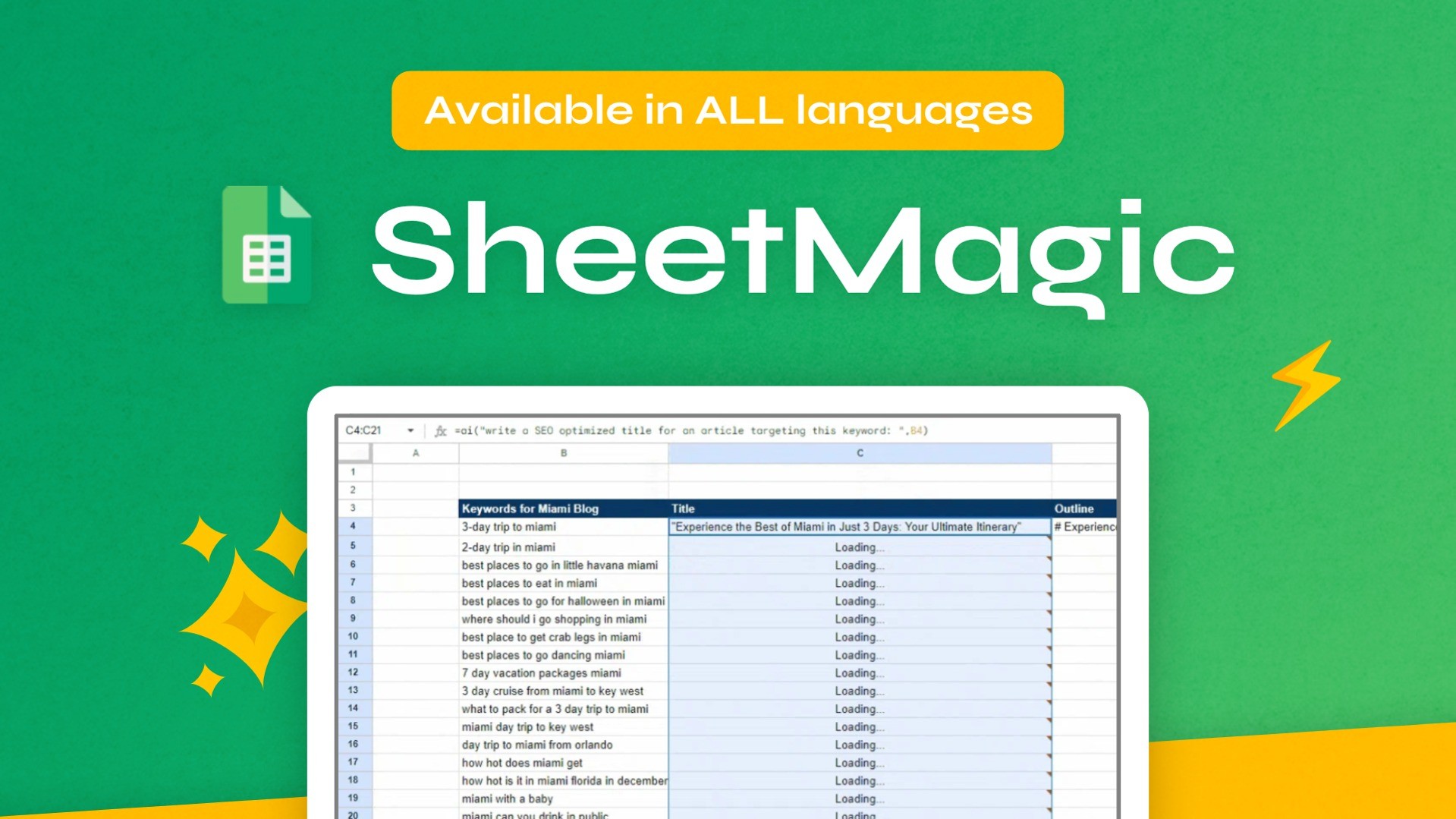 |
4.77/5 | ChatGPT integration with Google Sheets | Powerful automation, easy to use | Setup can be complex | $69 |
| WP 301 Redirects |
 |
4.87/5 | Redirect management, link tracking | Easy to set up, effective | Limited to WordPress | $49 |
| The Link Chest by SEO Buddy |
 |
4.29/5 | Backlink opportunities, easy-to-win links | Great for building backlinks | Limited support, outdated database | $89 |
| Branalyzer |
 |
4.76/5 | Brand analysis, competitor insights | Comprehensive data, user-friendly | Limited features for advanced users | $59 |
| SiteGuru |
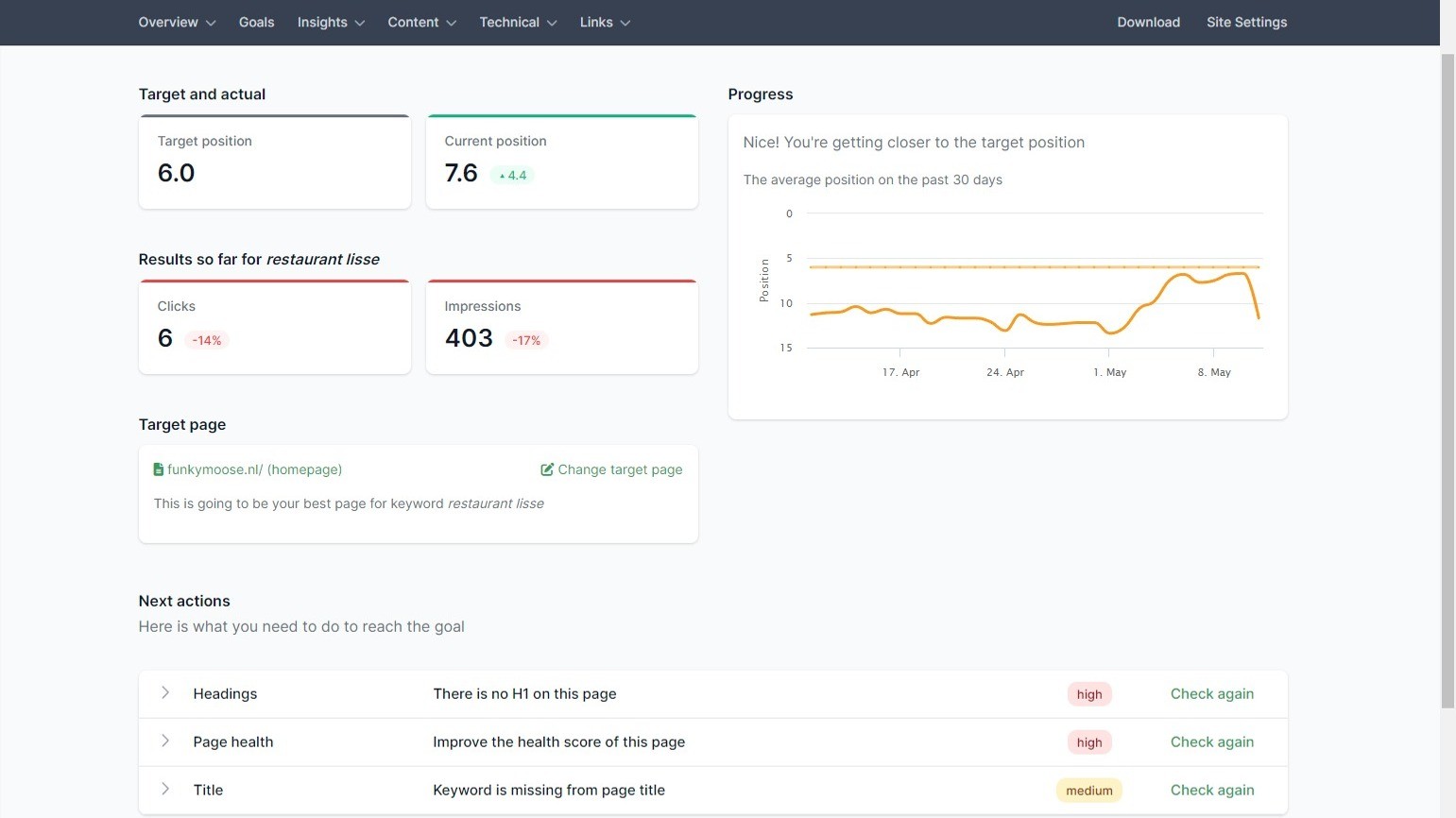 |
4.95/5 | SEO audits, actionable to-do lists | Easy to use, great support | Limited advanced features | $79 |
| Squirrly SEO |
 |
4.74/5 | AI-driven SEO guidance, keyword research | Comprehensive tool, user-friendly | Learning curve for beginners | $99 |





