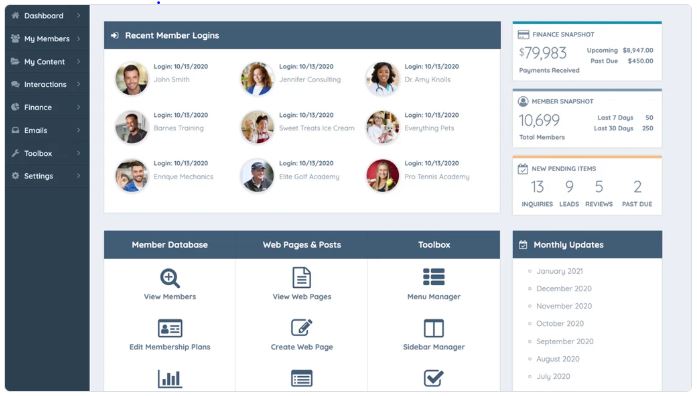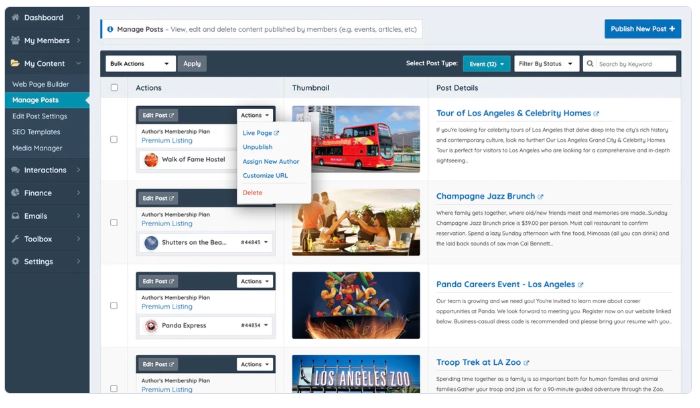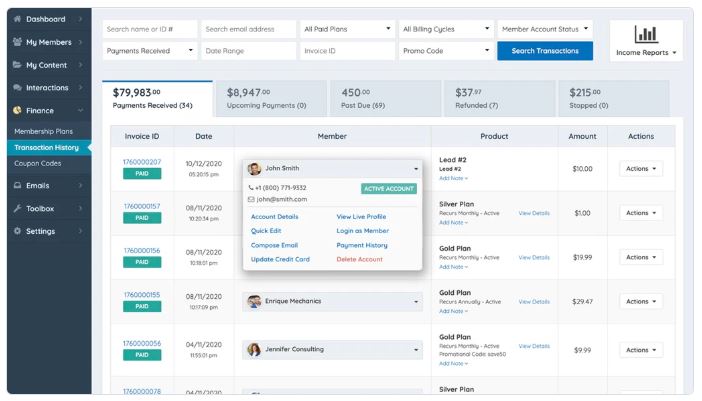When I first ventured into the world of online entrepreneurship, the daunting task of establishing a membership site loomed over me. Could I really create a professional-looking platform without a coding background? Enter Brilliant Directories: the intuitive software that promised to make my dreams come true. Join me as I delve into this powerful tool and share how it can transform your membership website journey!
Table of Contents
ToggleA Deep Dive into Brilliant Directories
In my exploration of membership website development, I was thrilled to discover Brilliant Directories. This powerful directory software enables users to design and manage customizable membership websites seamlessly. Launched to simplify the creation of membership sites, it truly stands out in the crowded marketplace.
What Does Brilliant Directories Offer?
Brilliant Directories positions itself as an ideal solution for anyone looking to own their industry. It provides a comprehensive platform that allows you to manage everything from member sign-ups to content creation. Here’s a quick overview of what it offers:
- Customizable Membership Sites: You can create a site tailored to your brand.
- Over 20 Modules: These modules allow for homepage customization, including featured members and recent articles.
- User-Friendly Interface: No coding knowledge is required, making it accessible for everyone.
With Brilliant Directories, you can customize your membership site easily, all in one powerful platform! This quote perfectly encapsulates the essence of the software.
Key Features That Stand Out for New Users
As I delved deeper, several features caught my attention:
- Visual Customization: The ability to configure fonts, colors, and layouts without coding is a game-changer.
- Dashboard Insights: The dashboard provides an instant overview of website performance metrics, which is crucial for tracking progress.
- Content Management: You can manage all types of content, from static pages to user-generated contributions.
For someone like me, who prefers efficient solutions, these features make Brilliant Directories incredibly appealing. The quick links in the admin section simplify essential tasks, such as adding new members and managing media.
Benefits of Using Brilliant Directories for Membership Management
Now, let’s talk about the benefits of using this software:
- Enhanced Member Engagement: The “My Members” section allows easy searching and segmentation of members, which is vital for targeted communication.
- Content Protection: You can manage who sees specific posts based on membership plans, adding value to different tiers.
- Payment Integration: Integrating your chosen payment gateway allows you to collect payments directly, with no percentage taken by Brilliant Directories.
This feature alone is a significant advantage, especially for those looking to maintain profitability. The streamlined process of generating sign-up pages means you can focus more on strategy rather than technical details.
Conclusion
Overall, my encounter with Brilliant Directories showcased it as a quintessential tool for creating custom membership and directory sites efficiently. The combination of its user-friendly features, comprehensive content management, and robust membership server makes it a noteworthy solution for anyone eager to develop a successful online community.
If you’re considering building a professional membership website, I highly recommend checking out Brilliant Directories. It might just be the solution you’ve been looking for!
Customization Made Easy: Design Your Dream Platform
When I first started exploring membership website development, I stumbled upon Brilliant Directories. This platform truly impressed me with its intuitive design and user-friendly features. It’s like having a powerful tool at your fingertips, ready to help you create a stunning website without any coding experience. Let’s dive into what makes this platform stand out.
Effortless Site Building
One of the standout features of Brilliant Directories is its drag-and-drop functionality. This means you can build your site effortlessly. Imagine being able to create your dream platform just by dragging elements into place. No more headaches from complicated coding or design software. Just pure creativity at your fingertips.
- Drag-and-drop functionality for effortless site building
- Options for color, fonts, and content control
- Adjust layouts to fit your brand in minutes
With this feature, I found that I could easily customize my site to reflect my brand’s identity. You can choose colors that resonate with your audience, select fonts that convey your message, and control the content displayed on your site. It’s all about making your site uniquely yours.
User-Friendly Builder Tools
As I navigated through the admin section, I was amazed by how user-friendly the builder tools are. The customizable modules allow you to create unique designs tailored to your needs. You can mix and match different elements, ensuring that every part of your site is cohesive and engaging.
For someone like me, who appreciates efficiency, this was a game-changer. I could make changes quickly and see them reflected in real-time across the site. It’s like having a live preview of your work, which makes the editing process so much smoother.
“Customizing your site has never been this easy! You can make changes in a few clicks.”
Real-Time Updates
Another feature that caught my attention was the real-time updates. This means that any changes you make are instantly visible. There’s no need to refresh or wait for updates to propagate. This is particularly useful when you’re trying to maintain a dynamic site that keeps your audience engaged.
Imagine being able to adjust layouts or swap out images on the fly. You can respond to trends or feedback without missing a beat. This flexibility is crucial for anyone looking to stay relevant in today’s fast-paced digital world.
Content Management Made Simple
Brilliant Directories also excels in content management. You can handle everything from static pages to user-generated contributions with ease. The intuitive website builder employs draggable content blocks, allowing you to stack and customize these blocks with your images and text effortlessly.
This modular approach means I can produce new pages rapidly. Plus, I can ensure brand consistency through adjustable button colors and styles. It’s all about making the process as seamless as possible.
Conclusion
In my experience, Brilliant Directories has proven to be a powerful ally in creating custom membership and directory sites efficiently. The combination of its user-friendly features, comprehensive content management, and robust membership server makes it a noteworthy solution for anyone eager to develop a successful online community. I left my exploration eager to explore how I could get started with Brilliant Directories and enhance my own business model for sustainable growth.
Streamlined Member Management: Organize and Engage
Managing a membership site can feel overwhelming at times. But with the right tools, it becomes a breeze. One such tool that I’ve come across is Brilliant Directories. It offers a suite of features that make member management not just easy, but also enjoyable. Let’s dive into how it can transform your experience.
In-Depth Member Profiling
Imagine having all your member information at your fingertips. With Brilliant Directories, this is a reality. You can access detailed profiles for each member, which include their engagement levels, subscription status, and even payment history. This kind of insight is invaluable. It allows you to tailor your communication strategies effectively.
For instance, if you notice a member hasn’t logged in for a while, you can reach out with a personalized message. This approach not only shows that you care but also encourages re-engagement. As I explored the platform, I found that understanding your audience is key to engagement, and Brilliant Directories makes it simple.
Segmented Lists for Targeted Communication
Another fantastic feature is the ability to create segmented lists. This means you can categorize members based on specific criteria. Want to send a newsletter only to premium members? Or perhaps target those who haven’t renewed their subscriptions? You can do all this and more.
- Create lists based on membership levels
- Target members by engagement history
- Customize communication for specific groups
These segmented lists make your communication more effective. You’re not sending the same message to everyone; instead, you’re speaking directly to their needs and interests. This personal touch can significantly enhance member satisfaction and retention.
Effortless Export and Import Features
Managing member data should never feel like a chore. With Brilliant Directories, exporting and importing member information is effortless. Whether you’re migrating data from another platform or backing up your current member list, the process is straightforward.
Imagine needing to switch platforms or simply wanting to analyze your data in a spreadsheet. You can export your member lists with just a few clicks. This flexibility is crucial for anyone serious about managing their membership effectively.
Built-In Filters and Quick Action Options
Searching for specific members can be tedious, but not with Brilliant Directories. The built-in filters simplify member search. You can quickly find members based on various criteria, such as membership status or last login date. This feature saves time and enhances your management experience.
Moreover, the quick action options allow you to perform tasks like sending messages or updating member statuses without navigating through multiple screens. It’s all about efficiency, and I appreciate how this platform prioritizes that.
Manage Member Statuses at a Glance
One of the standout features is the ability to manage member statuses at a glance. You can see who is active, who needs to renew, and who might be at risk of dropping off. This overview helps you stay proactive rather than reactive.
Tracking payment histories and communications is another vital aspect. You can easily access a member’s payment history, which is essential for managing subscriptions and ensuring that everything is up to date.
In conclusion, the tools provided by Brilliant Directories offer a comprehensive approach to member management. With in-depth profiling, segmented communication, and effortless data handling, it’s a game-changer for anyone looking to enhance their membership site. I’m excited to see how these features can help me grow my community and keep members engaged.
Maximize Revenue through Smart Membership Plans
In today’s digital landscape, creating a successful membership website can be a game changer for your business. I recently explored Brilliant Directories, and I was genuinely impressed by its capabilities. This platform allows you to set up membership tiers that are tailored to your specific business model. Imagine having the flexibility to create various membership levels that cater to your audience’s needs. It’s not just about making money; it’s about enhancing user experience too.
Easy Setup of Membership Tiers
One of the standout features of Brilliant Directories is the easy setup of membership tiers. You can customize these tiers based on what your audience values most. Whether it’s exclusive content, discounts, or special access to events, you have the power to decide. This means you can create a structure that not only attracts new members but also retains existing ones.
But how does it work? When you create a new membership plan, the platform automatically generates a sign-up page for you. This feature saves you time and effort, allowing you to focus on other important aspects of your business. It’s like having a personal assistant who handles the technical details while you strategize on growth.
Payment Templates That Keep Your Earnings Intact
Another significant advantage is the payment templates that ensure you keep your earnings intact. Brilliant Directories never takes a cut from your sales. This is a huge relief for anyone looking to maximize their revenue. As I learned, “
When you can keep every dollar you earn, it’s a game changer!
” This feature alone makes the platform incredibly appealing.
Customization and Management
Brilliant Directories offers a variety of settings for plan customization and management. You have access to dozens of settings for your membership plans. This means you can easily adjust privileges and restrictions based on what you want to offer. The immediate visibility on sign-up statistics post-launch is another feature I found invaluable. You can track how well your membership plans are performing right from the start.
Enhanced User Experience
With Brilliant Directories, you can curate membership tiers that cater to your audience’s needs. This allows you to authorize access to different content types based on their plan. For example, a basic member might access general content, while a premium member enjoys exclusive articles or videos. This tiered approach not only optimizes revenue generation but also enhances the overall user experience.
As I explored the platform further, I was struck by how user-friendly it is. The admin section is straightforward, making it easy to manage everything from adding new members to tracking performance metrics. The dashboard gives you a snapshot of site performance, which is crucial for tracking progress and engagement.
In conclusion, if you’re looking to build a professional membership website, I highly recommend checking out Brilliant Directories. The combination of easy setup, customizable membership tiers, and the ability to keep your earnings intact makes it a powerful tool for anyone serious about maximizing revenue. With its robust features and user-friendly interface, you’ll be well on your way to creating a thriving online community. Don’t miss out on the opportunity to enhance your business model for sustainable growth. Explore Brilliant Directories today!
TL;DR: Brilliant Directories offers a user-friendly solution for building membership websites, highlighting features like easy customization, effective member management, and intuitive content controls.