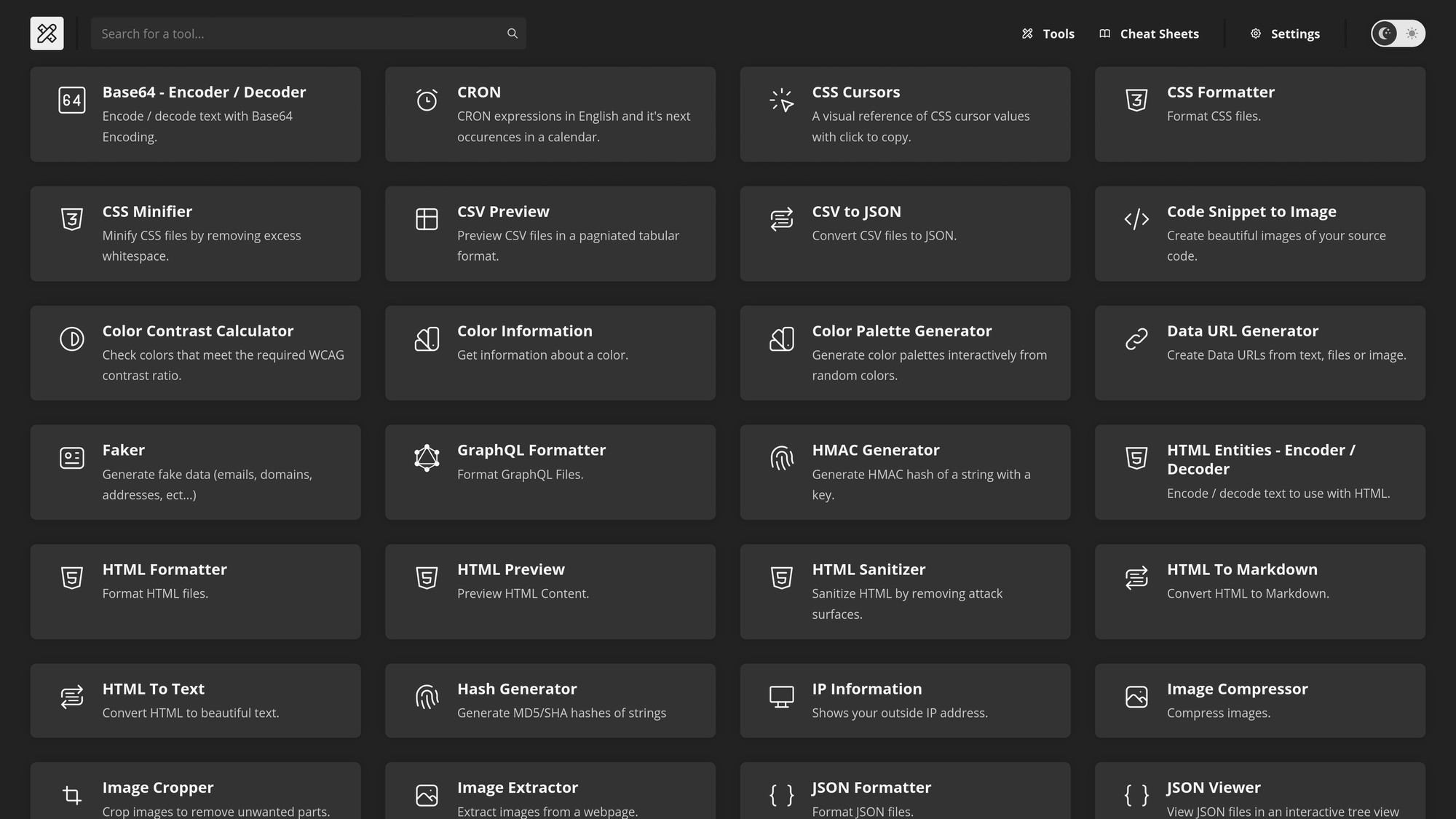As a developer constantly on the lookout for tools that simplify my workflow, stumbling upon DevBox felt like finding a hidden gem. Imagine having a toolbox containing all the utilities you’ve ever needed, all in one place. That’s DevBox. With its amazing array of 65 utilities and various other features tailored for developers, I was intrigued to dive deeper and share my thoughts on this mighty toolkit.
Table of Contents
ToggleAn Overview of DevBox: All-in-One Toolkit for Developers
As a developer, I’m always on the lookout for tools that can simplify my workflow. Recently, I came across DevBox, a comprehensive toolkit designed specifically for developers. It’s available on AppSumo, and I must say, it has impressed me with its extensive features.
What is DevBox?
DevBox is an innovative web application that offers a comprehensive collection of 65 utilities, 15 cheat sheets, and 65 code snippets. This means you have a wealth of resources at your fingertips. Whether you’re a novice or an expert developer, the user-friendly interface makes it easy to navigate through the tools.
Key Features
One of the standout features of DevBox is its extensive array of tools. Here are some highlights:
CRON Utility: This tool allows you to inspect CRON expressions in plain English. No more guessing what those cryptic strings mean!Request Tester: Test HTTP requests directly in your browser. It’s quick and efficient.JSON Explorer: Visually navigate JSON files. This is a game-changer for anyone working with APIs.Snippet To Image: Create visually appealing images of your source code. Perfect for presentations!Regexp Tester: A testing ground for regular expressions. It’s essential for anyone dealing with text processing.
The convenience of having these diverse tools aggregated in one platform cannot be overstated. It’s like having a Swiss Army knife for coding! As Gusztáv, the founder, puts it,
“DevBox is like having a Swiss Army knife for coding!”
Initial Focus and Community Feedback
DevBox initially focused on utilities like CRON expressions and JSON exploration. However, it has evolved based on feedback from the developer community. This commitment to continuous improvement is a significant plus. It shows that the creators are listening to their users and adapting accordingly.
Pricing and Accessibility
Currently, DevBox offers a one-year subscription plan priced at $15, which is a steal considering it was originally valued at $25. This represents a significant 40% discount. Plus, there’s a 60-day money-back guarantee. This allows you to try the product thoroughly before making a final commitment.
In addition to the web application, DevBox also offers desktop applications and browser extensions priced at $25. This means you gain lifetime access to current and future tools and cheat sheets without worrying about account dependencies. Free updates are included, which is a nice touch.
User Experience
As I explored DevBox, I noticed that many potential customers express a desire for a lifetime deal instead of an annual subscription. There’s considerable interest for such options, which indicates a market demand worth exploring. While I appreciate the value of an annual subscription, I must say a one-time investment option would cater to those who require the service sporadically.
Gusztáv mentioned that while desktop versions are available as lifetime deals, the web version currently operates on an annual model. However, future lifetime deals might be considered based on customer demand. This flexibility could make a significant difference for many users.
Performance Across Platforms
DevBox supports a wide range of development tasks and works seamlessly across multiple platforms, including Windows, macOS, and Linux. Its robust performance is impressive, especially for handling large projects and complex tasks without significant downtime.
The collaborative features allow teams to share coding environments and integrate version control easily. This enhances the development experience for team-based projects, making it a solid choice for anyone actively involved in development tasks.
Considerations
However, it’s worth mentioning that the initial setup time may be a bit lengthy, especially for deeply customized workflows. This might turn off some users. Additionally, its resource-intensive nature could lead to slow performance on older hardware. So, prospective users should factor in their system capabilities when making a decision.
Despite these considerations, the overall reception of DevBox appears overwhelmingly positive. It boasts an impressive average rating of 5 stars. Customers appreciate its extensive toolset, user-friendly interface, and collaboration features.
In summary, DevBox is a powerful toolkit for developers looking to streamline their workflow. With its extensive offerings and favorable pricing options, it’s definitely worth considering. If you’re interested, check it out on AppSumo at this link.
Subscription Plans: Finding the Right Fit
When it comes to subscription services, finding the right fit can be a challenge. I recently explored the subscription options for DevBox, a powerful toolbox for developers. The current offer is quite appealing. A one-year subscription is priced at just $15, down from the original price of $25. That’s a 40% discount! It’s hard to ignore such a deal.
Understanding the Demand for Lifetime Deals
As I delved deeper into the offerings, I noticed a recurring theme among potential users. Many expressed a strong interest in a lifetime deal. Why is that? It seems that developers often prefer a one-time payment model, especially those who use the tools sporadically. The idea of paying annually can feel burdensome. Wouldn’t it be easier to make a single investment and have access forever?
While the annual subscription is a fantastic option, I can see the appeal of a lifetime deal. It would cater to those who want to avoid the hassle of renewals. The demand for such options indicates a market need that the developers might want to consider. After all, if many users are asking for it, isn’t it worth exploring?
The 60-Day Money-Back Guarantee
One of the standout features of the DevBox subscription is the 60-day money-back guarantee. This is a significant factor for many users when making a decision. It allows potential subscribers to try the service risk-free. As one enthusiastic customer put it,
“The 60-day money-back guarantee makes trying DevBox risk-free!”
This assurance can make all the difference for someone on the fence about committing to a subscription.
What’s Included in the Subscription?
The subscription not only provides access to the web application but also includes desktop applications and browser extensions. This means that users can enjoy lifetime access to current and future tools and cheat sheets. No more worrying about account dependencies or missing out on updates. It’s a comprehensive package that seems to cover all bases.
Key Takeaways
- One-year subscription: Currently priced at an attractive $15, down from $25.
- Strong demand for lifetime deals: Users are expressing a desire for a one-time payment model.
- 60-day money-back guarantee: A significant factor that makes trying the service risk-free.
As I reflect on these offerings, I can’t help but appreciate the value that DevBox provides. The combination of a low annual price, a money-back guarantee, and the potential for lifetime access makes it an attractive option for developers. It’s clear that the developers behind DevBox are listening to their audience and adapting to their needs.
Final Thoughts
In the ever-evolving world of development tools, having the right resources at your fingertips is crucial. DevBox seems to deliver on that promise. Whether you’re a seasoned developer or just starting, the tools available can streamline your workflow and enhance productivity. With the current pricing and the added safety of a money-back guarantee, it’s worth considering. If you’re interested in exploring DevBox further, you can check it out here.
User Experience and Feedback: What Developers Are Saying
When it comes to tools for developers, user experience is everything. I’ve been diving into the feedback surrounding DevBox, and the results are overwhelmingly positive. In fact, it boasts an impressive average rating of 5 stars. That’s not just a number; it reflects the genuine satisfaction of users who have found value in this tool.
Common Praises
What are developers raving about? Here are some of the standout features that keep coming up:
- Versatility: Developers appreciate the wide range of tools available. From CRON utilities to JSON explorers, the options are vast.
- User-Friendly Interface: Many users have noted how easy it is to navigate the platform. This is crucial when you’re deep into coding and need quick access to tools.
It’s clear that the toolset’s versatility and user-friendly interface are making a significant impact. But it’s not just about the tools; it’s about how they enhance productivity.
Productivity Improvements
Many users have shared anecdotes about how DevBox has transformed their workflow. One user exclaimed,
“DevBox changed the way I approach development tasks!”
This sentiment is echoed across various reviews. Developers are reporting noticeable improvements in their speed and efficiency. Imagine being able to test HTTP requests right in your browser or visually navigate JSON files without breaking a sweat. That’s the kind of productivity boost we all crave.
However, it’s important to note that some users have encountered challenges during the initial setup, especially for intricate workflows. While the tool is designed to streamline processes, the setup can be a bit daunting for those with more complex needs. But once you get past that hurdle, the benefits are well worth it.
Potential Setup Challenges
As with any tool, there are a few bumps along the road. Some users have pointed out that the initial setup can be time-consuming. This is particularly true for those who want to customize their workflows extensively. If you’re someone who prefers a plug-and-play solution, you might find this aspect a bit frustrating.
Additionally, the resource-intensive nature of DevBox could lead to slower performance on older hardware. It’s something to consider if you’re working with a less powerful machine. But for those with capable systems, the performance is robust, handling large projects and complex tasks with ease.
Final Thoughts
In summary, the user feedback on DevBox is overwhelmingly positive. With an average rating of 5 stars, it’s clear that this tool is making waves in the developer community. The versatility of the toolset and its user-friendly interface are frequently highlighted as key strengths. While there are some setup challenges, the productivity improvements reported by users far outweigh these concerns.
If you’re a developer looking for a comprehensive toolbox, I highly recommend checking out DevBox. Its extensive offering of utilities, combined with a 60-day money-back guarantee, makes it a low-risk investment. Whether you’re a seasoned pro or just starting out, DevBox could be the solution you’ve been searching for. You can find more information and grab your deal at this link.
TL;DR: DevBox offers a robust set of utilities for developers, with a subscription plan and a money-back guarantee, making it a worthwhile investment for anyone in the software development field.