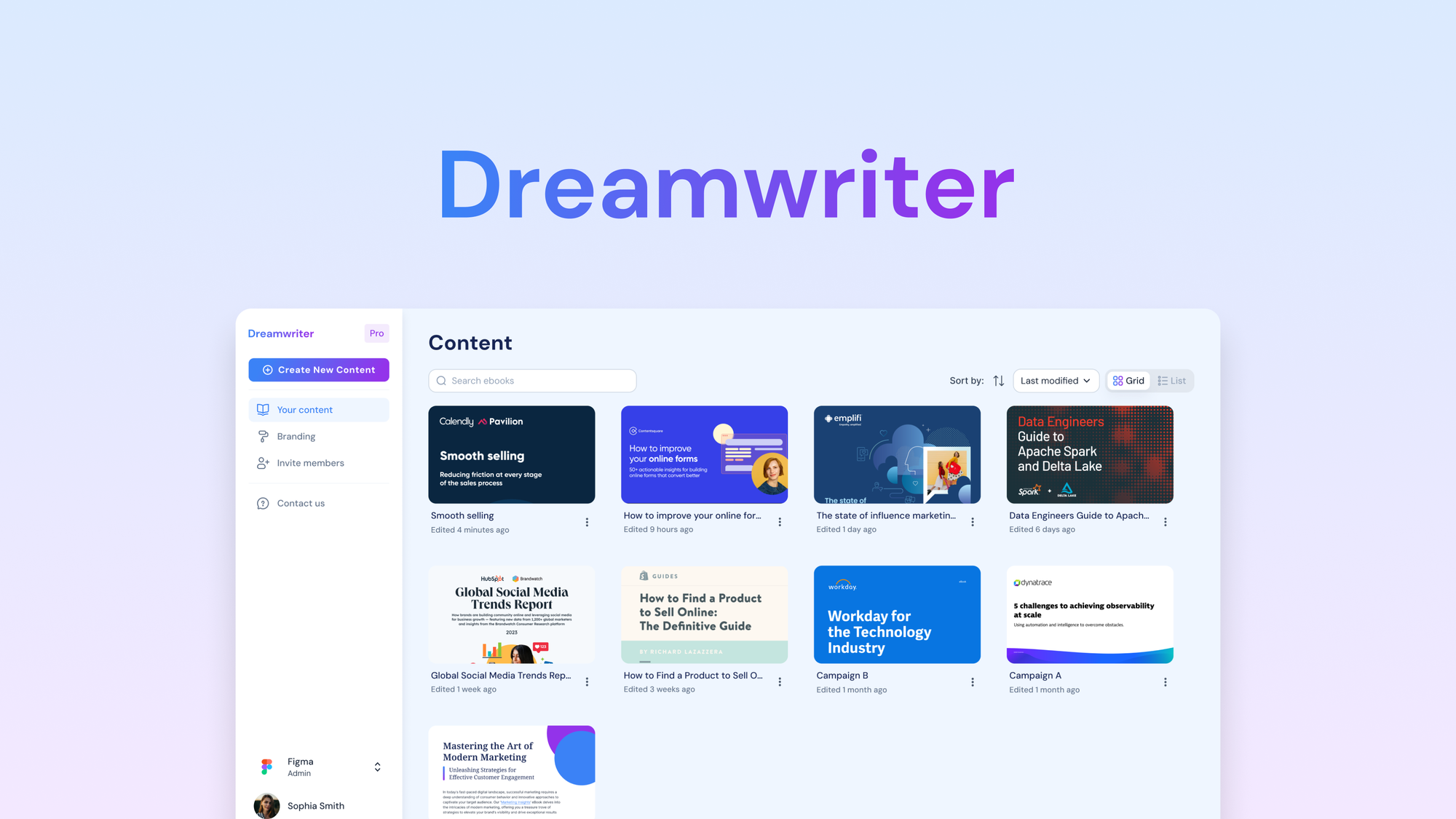Let me take you on a journey through my experience with Dreamwriter—a tool I discovered on AppSumo that has completely transformed my approach to creating marketing materials. Whether I’m crafting a PDF for a client or a PowerPoint presentation for a pitch, Dreamwriter simplifies the design process in ways I didn’t think were possible. But does it live up to the hype? Let’s dive in!
Table of Contents
ToggleUnleashing Creativity with AI
Have you ever wished for a creative partner who understands your brand? I recently explored Dreamwriter, an AI-driven tool that promises to do just that. With its user-friendly design interface, it feels like having a personal assistant dedicated to bringing your ideas to life.
User-Friendly Design Interface
One of the standout features of Dreamwriter is its user-friendly design interface. Right from the start, I found it easy to navigate. You don’t need to be a tech wizard to create stunning marketing materials. The layout is intuitive, allowing you to focus on your creativity rather than getting bogged down by complicated tools.
Imagine this: You upload your logo, enter your brand colors, and voilà! You’re ready to start designing. It’s like having a blank canvas that’s already tailored to your brand. This simplicity is a game-changer for marketers and small business owners alike.
Quick Generation of Branded Materials
Time is often a luxury we don’t have, especially in marketing. Dreamwriter addresses this with its ability to generate branded materials quickly. Whether you need PDFs or PowerPoints, the platform allows you to create on-brand designs in record time. I was amazed at how swiftly I could produce polished marketing assets.
Think about it: How much time do you spend creating presentations or marketing collateral? With Dreamwriter, you can cut that time significantly. It’s perfect for those last-minute projects or when you need to meet tight deadlines. I found myself saying, “Wow, I can actually do this in minutes!”
Customizable Templates Based on Brand Guidelines
Another feature that impressed me was the customizable templates. Dreamwriter offers a variety of templates that align with your brand guidelines. You can easily tweak these templates to fit your specific needs. Want to change the font? Go ahead! Need to adjust the layout? No problem!
This flexibility means you can maintain brand consistency while still being creative. It’s a balance that many tools struggle to achieve. With Dreamwriter, I felt empowered to experiment while staying true to my brand’s identity.
AI Capabilities Powered by GPT-4
What truly sets Dreamwriter apart is its AI capabilities. Powered by GPT-4, it feels like you have a creative partner right there with you. The AI assistant, affectionately named Dreamy, helps generate content ideas and writing strategies. This feature is invaluable, especially when you hit a creative block.
Imagine brainstorming with an AI that understands your brand’s voice. It’s like having a brainstorming session without the pressure of a deadline. I found this aspect particularly helpful in creating campaigns that resonate with my target audience.
Streamlined Design Process
Another advantage is the ability to input brand colors and logos. This feature streamlines the design process, making it easier to create cohesive marketing materials. I was able to focus on the content rather than worrying about design inconsistencies.
“Dreamwriter brings your brand to life in a way that I had never seen before!” – Evan James
With such feedback from users like Evan, it’s clear that Dreamwriter is making waves in the marketing world. The platform stands out through its capabilities of creating on-brand marketing materials quickly and efficiently. It’s a tool that not only saves time but also enhances creativity.
In summary, Dreamwriter offers a unique blend of user-friendliness, speed, and customization. Whether you’re a marketer, a small business owner, or part of a larger agency, this tool can help you unleash your creativity. I can’t wait to see how it evolves and what new features will be added in the future. If you’re looking for a way to elevate your marketing materials, I highly recommend checking it out. You can find more information and get started with Dreamwriter through my affiliate link: Dreamwriter Reviews – Create on-brand PDFs & PPTs with AI.
Exploring Pricing Tiers and Plans
When I first stumbled upon Dreamwriter, I was intrigued by its pricing structure. The basic plan starts at just $69 for lifetime access. That’s a steal, right? But what does this really mean for users like us? Let’s dive into the details.
Understanding the Plans
Dreamwriter offers various plans that cater to different needs. This flexibility is crucial. Whether you’re a solo entrepreneur or part of a large marketing team, there’s something for everyone. Here’s a quick overview:
- Basic Plan: Starting at $69 for lifetime access.
- Scaling Options: Plans available for larger teams and increased output.
- High Output: About 50% of users leverage the platform to create over 2,000 pages a month!
Imagine being able to generate thousands of pages effortlessly. It’s like having a personal assistant who never tires! But what if you need more than just the basic plan? That’s where the scaling options come in.
Scaling Usage with Different Tiers
Different tiers allow for different team sizes and output needs. If you’re part of a growing team, you might find that the basic plan isn’t enough. Luckily, Dreamwriter provides options that can accommodate larger teams and more extensive projects. This means you can scale your usage as your business grows. Isn’t that reassuring?
Moreover, the platform offers a 60-day money-back guarantee for new users. This is a fantastic safety net. If you’re unsure about committing, you can test the waters without any risk. It feels good to know that you can get your money back if it doesn’t meet your expectations.
What Do the Numbers Say?
Let’s break down some of the data:
- $69: Cost of the basic plan.
- 100 – 4,000 pages: Monthly page creation depending on the selected plan.
These numbers highlight the potential of Dreamwriter. For just $69, you get lifetime access. And if you need to create a lot of content, the higher tiers can accommodate up to 4,000 pages monthly. That’s a game changer for marketers!
Real User Insights
As I explored the platform, I came across a quote that resonated with me:
“Invest in tools that grow with your business, and Dreamwriter seems to be one of those!” – Marketing Expert
This perfectly encapsulates the essence of what Dreamwriter aims to achieve. It’s not just about creating content; it’s about investing in a tool that evolves with your needs.
Final Thoughts on Pricing
The different license tiers permit varying levels of use, from the number of seats to the amount of campaign pages that can be created each month. This flexibility is essential for businesses of all sizes. Whether you’re just starting or looking to expand, Dreamwriter has a plan that can fit your needs.
In conclusion, Dreamwriter’s pricing structure offers a compelling value proposition. With options for scaling usage and a reassuring money-back guarantee, it’s worth considering for anyone serious about creating professional marketing materials. If you’re interested, check out more details on their site: Dreamwriter Reviews – Create on-brand PDFs & PPTs with AI.
User Experience: Pros and Cons
When I first started using Dreamwriter, I was excited about its potential. This AI-driven tool, available through AppSumo, promised rapid content generation capabilities. And let me tell you, it delivers on that front. The ability to create on-brand marketing materials like PDFs and PPTs in record time is impressive. But as with any tool, there are pros and cons to consider.
Pros of Using Dreamwriter
- Rapid Content Generation: One of the standout features is how quickly you can generate content. Whether you’re creating a marketing campaign or a sales presentation, the AI helps streamline the process. You can upload your logo, enter your website URL, and choose your brand colors. This means you can produce tailored marketing assets efficiently.
- Real-Time Editing and Team Collaboration: I found the real-time editing feature particularly useful. It allows multiple team members to work on a project simultaneously. This enhances productivity and ensures that everyone is on the same page. Imagine being able to brainstorm ideas and see them come to life instantly!
Cons of Using Dreamwriter
- Initial Complexity: However, not everything is perfect. Some users, including myself, found the initial setup process a bit complex. It took me some time to navigate through the features. The learning curve can be steep for new users. I often wondered, “Am I missing something?”
- Design Issues: Additionally, feedback from early users pointed out design aesthetics as an area needing improvement. While the functionality is solid, the visual appeal could use a bit of polish. It’s essential for marketing materials to look professional, and I hope they address this soon.
User Feedback
Early feedback suggests that Dreamwriter has room for growth. Many users have expressed a desire for enhancements in both setup processes and design aesthetics. As I explored the platform, I noticed that navigating certain features could be tricky. This can be frustrating, especially when you’re trying to create something quickly.
“The integration of AI made content creation fun and much less stressful!” – User Testimonial
This quote resonates with me. The AI assistant, named Dreamy, powered by GPT-4, indeed helps in generating content ideas and writing strategies. It’s a game-changer for marketers, marketing agencies, and SaaS companies. However, the initial hurdles can be a barrier for some.
Conclusion
In summary, Dreamwriter offers remarkable capabilities for rapid content generation and team collaboration. Yet, it also presents challenges in terms of initial complexity and design issues. As the platform continues to evolve, I believe it has the potential to become an indispensable tool for businesses looking to create effective marketing collateral.
The Future of Dreamwriter: What’s Next?
As I reflect on my experience with Dreamwriter, I can’t help but feel a sense of excitement about its future. This AI-driven tool has already made waves in the marketing world, and it seems poised for even greater things. So, what can we expect next? Let’s dive into the potential enhancements and features that could shape Dreamwriter’s journey.
Continuous Enhancements Based on User Feedback
One of the most promising aspects of Dreamwriter is its commitment to listening to users. The founders have made it clear that they value feedback. This openness is crucial in today’s fast-paced tech landscape. After all, who knows the product better than the people using it daily?
Many early users have shared their thoughts on what could be improved. Some have pointed out the need for a more intuitive setup process. Others have expressed a desire for enhanced design aesthetics. It’s encouraging to see that the team is actively working on these suggestions. As they implement changes, we can expect a more seamless experience in upcoming updates.
Potential for Expanded Features and Capabilities
Dreamwriter is already a powerful tool, but the potential for expansion is vast. Imagine features that allow users to create even more tailored marketing campaigns. What if there were options for advanced analytics to track campaign performance? Or tools that integrate directly with social media platforms for easier sharing? The possibilities are endless.
As the platform evolves, I believe we will see new capabilities that enhance user experience and effectiveness. Features that allow for deeper customization and integration could set Dreamwriter apart from competitors. It’s exciting to think about how these enhancements will empower marketers to create even more impactful content.
Investigating Scalability for Larger Enterprises
Another area of focus for Dreamwriter is scalability. As businesses grow, their needs change. Dreamwriter’s founders are reportedly looking into how the platform can better serve larger enterprises. This could mean developing features that cater specifically to the complexities of big organizations.
Imagine a scenario where a large marketing team can collaborate effortlessly on campaigns, with tools designed to manage multiple projects simultaneously. This would not only enhance productivity but also ensure consistency across all marketing materials. The potential here is significant, and I’m eager to see how they tackle this challenge.
“I’m excited to see how Dreamwriter evolves—they seem to be on the right track.” – Industry Analyst
As I think about the future of Dreamwriter, I can’t help but feel optimistic. The platform holds significant potential in expediting the marketing content creation process. While it’s still in its early stages, the trajectory is promising. The founders’ willingness to adapt and improve based on user feedback is a strong indicator of success.
In conclusion, Dreamwriter is on a path of continuous improvement. With ongoing enhancements based on user feedback, potential for expanded features, and a focus on scalability for larger enterprises, the future looks bright. I believe that as they address current challenges and refine their offerings, Dreamwriter will become an indispensable tool for marketers everywhere. If you’re looking to streamline your marketing efforts, I highly recommend checking out Dreamwriter. You can explore it through my affiliate link: Dreamwriter Reviews – Create on-brand PDFs & PPTs with AI. Let’s see where this journey takes us!
TL;DR: Dreamwriter is a game-changing AI tool for creating branded marketing materials, offering efficiency, customization, and multilingual support, though it has areas for improvement. With pricing tiers starting at a low monthly rate, it holds great potential for marketers and agencies.