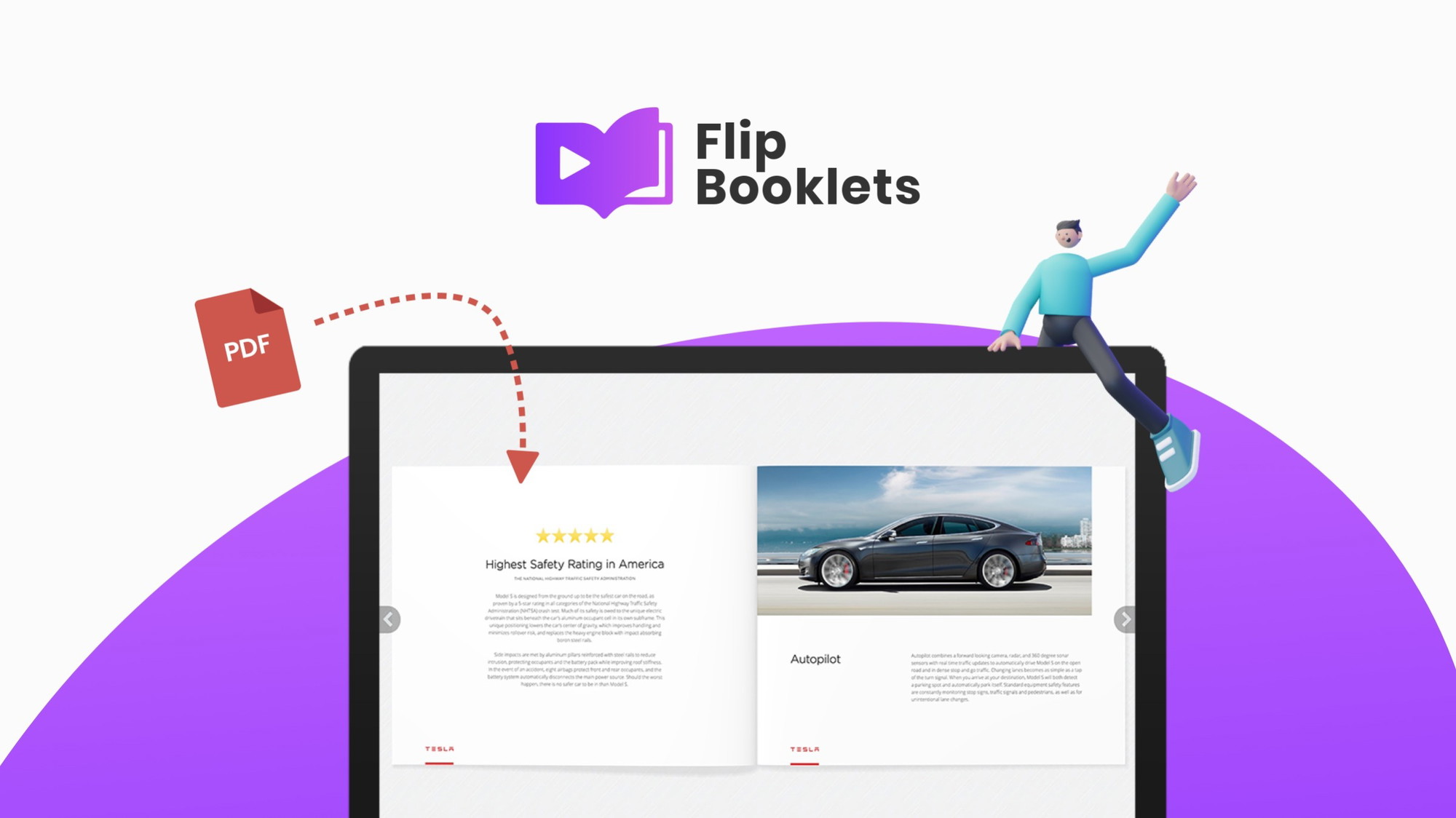I stumbled upon FlipBooklets while searching for a solution to enhance my document-sharing game, and honestly, it felt like I had discovered a hidden gem. With PDF files often getting lost in the vast emailspace, I was curious whether this tool could actually cut through the clutter. Join me as I unravel whether FlipBooklets lives up to its promise of transforming PDFs into engaging FlipBooks!
Table of Contents
ToggleUnpacking FlipBooklets: First Impressions Matter
I recently stumbled upon FlipBooklets, and let me tell you, my first impressions were quite favorable. This tool, available through AppSumo, is designed to convert PDFs into visually appealing FlipBooks almost instantly. It’s a game-changer for anyone who wants to share documents without the fear of them getting lost in the abyss of email spam filters. I mean, who hasn’t faced that frustration?
Easy-to-Navigate Interface
One of the first things I noticed was the easy-to-navigate interface. It’s clean, simple, and user-friendly. I could upload my PDFs with just a few clicks. No complicated menus or confusing options. Just straightforward functionality. This simplicity is crucial, especially when you’re in a hurry. I appreciate tools that don’t waste my time.
Seamless PDF Upload and Conversion
Next up is the seamless PDF upload and conversion. I uploaded a couple of documents, and within moments, I had a beautifully formatted FlipBook ready to go. The system handles everything smoothly, which is a relief. I didn’t have to deal with any glitches or long waiting times. It just worked.
Custom Branding Options
As someone who values branding, I was thrilled to discover the custom branding options. With the “CNAME” feature, I can apply a custom domain to my FlipBooks. This adds a professional touch that’s essential for anyone looking to make a strong impression. Plus, I can categorize my documents and edit them as needed, which keeps everything organized. I love having all my FlipBooks in one convenient location.
Enhancing User Experience
FlipBooklets is clearly designed with user experience in mind. The built-in features are remarkably user-friendly. I can zoom in, search for text, bookmark pages, and even download documents. These options significantly enhance the viewing experience. It’s not just about making a pretty FlipBook; it’s about making it functional.
Moreover, I can view analytics that provide insights into how my audience engages with the material. Knowing how many views I get, what devices are used, and peak viewing times is invaluable. It helps me tailor my content to better meet my audience’s needs.
Security Features
Another standout feature is the ability to password protect documents. This is crucial for maintaining confidentiality, especially when sharing sensitive information. I can share links without worrying about my PDFs ending up in spam folders. That’s a common hassle when emailing attachments, and FlipBooklets takes that worry away.
Pricing and Updates
Now, let’s talk about pricing. FlipBooklets offers a one-time payment model, which is refreshing. Plans start at $59 for the basic version and go up to $177 for additional features like increased storage and branding removal. Plus, they offer a 60-day money-back guarantee. This means I can explore the service risk-free. What’s not to love?
Recent updates are also impressive. As of February 2025, FlipBooklets surpassed 23,500 users. That’s a growing community of satisfied customers! They’ve improved foundational aspects of the platform to handle increasing demand. Plus, they rolled out a referral program, allowing users to earn commissions for promoting the product. It’s clear they’re focused on growth and user satisfaction.
“Great design isn’t just how it looks, but how it works.” – Steve Jobs
In conclusion, my experience with FlipBooklets has been overwhelmingly positive. The tool is efficient, easy to use, and designed with user needs in mind. I look forward to seeing how they implement user feedback and enhance their capabilities. If you’re in the market for a tool to professionally present PDFs without hassle, FlipBooklets would be a worthwhile investment.
The User Experience: Features That Stand Out
When I first started using FlipBooklets, I was intrigued by its promise to transform PDFs into engaging FlipBooks. But what really caught my attention were the features that enhance user experience. Let’s dive into some standout aspects that make this tool a must-have for anyone looking to share documents effectively.
1. Analytics to Track Audience Engagement
One of the most impressive features is the built-in analytics. I found it particularly eye-opening. It provides a window into how readers interact with my content. I can see how many views my FlipBooks get, what devices are being used, and even peak viewing times. This data is invaluable. It allows me to understand user behavior better and refine my marketing strategies accordingly. After all, understanding user behavior enhances marketing strategies, right?
2. Custom Domain Usage for Branding
Another feature that stands out is the ability to use a custom domain. This is a game changer for branding. Instead of sharing a generic link, I can present my FlipBooks under my own domain. This not only looks more professional but also builds trust with my audience. The “CNAME” feature makes it easy to set up. I can categorize my documents and edit them as necessary, all while maintaining a consistent brand image.
3. Password Protection for Sensitive Documents
Security is a top concern for anyone sharing documents. I appreciate that FlipBooklets offers password protection for sensitive materials. This feature is crucial for confidentiality. I can share links without worrying about my PDFs getting lost in spam folders. It’s a common hassle when emailing attachments. With password protection, I can ensure that only the right people have access to my important documents.
4. User-Friendly Features
The overall functionality of FlipBooklets is straightforward. I can upload my PDFs with just a few clicks. The system generates a visually pleasing FlipBook. Plus, I can zoom, search text, bookmark pages, and download documents. These options enhance the viewing experience. It’s all about making it easier for the audience to engage with the content.
As Jerry Gregoire said,
“The customer experience is the next competitive battleground.”
This rings true for FlipBooklets. They’ve designed their platform with user needs in mind. The Autoplay feature is perfect for showcasing materials during events or conferences. It’s versatile for various settings, making it a great tool for presentations.
5. Pricing and Community Growth
In terms of pricing, FlipBooklets offers a one-time payment model. Basic plans start at just $59, which is quite reasonable. They also have a 60-day money-back guarantee. This allows me to explore the service risk-free. As of February 2025, they reported over 23,500 users, indicating a growing community of satisfied customers. This growth speaks volumes about the platform’s effectiveness.
Moreover, recent updates have introduced features like book-specific analytics and options to embed documents on websites. This means I can analyze individual book performance and refine my approach accordingly. It’s exciting to see how they’re continuously improving.
6. Future Enhancements
While the features are robust, there’s always room for improvement. Users have expressed desires for enhancements like a ‘call to action’ button and the ability to add logos for branding purposes. The developers seem receptive to feedback, which is promising for future updates. I look forward to seeing how they implement user suggestions.
Overall, my experience with FlipBooklets has been positive. The tool is efficient, easy to use, and designed with user needs in mind. If you’re in the market for a tool to professionally present PDFs without hassle, I highly recommend checking out FlipBooklets. You can find it through my affiliate link here: FlipBooklets Lifetime Deal Review – Create PDF Flipbooks in Seconds!
FlipBooklets Pricing: Worth the Investment?
When I first stumbled upon FlipBooklets, I was intrigued by its promise to transform PDFs into visually appealing FlipBooks. But the real question was: is it worth the investment? Let’s dive into the pricing structure and see if it lives up to the hype.
One-Time Payment Model
One of the standout features of FlipBooklets is its one-time payment model. Unlike many digital tools that require ongoing subscriptions, FlipBooklets offers a straightforward purchase option. This means I can pay once and enjoy the service without worrying about monthly fees. It’s refreshing, right?
Here’s how the pricing breaks down:
- Basic version: $59
- Pro version: $177
With these options, I felt I had the flexibility to choose a plan that suited my needs without committing to a long-term financial obligation. It’s like buying a book instead of renting it—once you have it, it’s yours!
60-Day Money-Back Guarantee
Another reassuring aspect is the 60-day money-back guarantee. This policy allowed me to explore FlipBooklets without the fear of losing my money. If I didn’t like it, I could simply get my cash back. It felt like a safety net. How many companies offer that level of confidence in their product?
It’s a smart move on their part. It shows that they believe in their tool and want to give users a chance to experience its benefits risk-free. I took the plunge, and I’m glad I did!
Variations in Features Depending on Pricing Tiers
Now, let’s talk about the variations in features based on the pricing tiers. The basic version is great for casual users, but the Pro version unlocks additional features that can be game-changers for professionals. For instance, the Pro version offers:
- Increased storage
- Branding removal
- Custom domains
These enhancements can significantly elevate the presentation of my documents. It’s like having a basic car versus a luxury model—both get you from point A to B, but one does it with style and comfort.
Cost-Effectiveness of Digital Tools
In today’s digital age, finding cost-effective tools is essential. I often compare subscription services with one-time payment models. With subscriptions, I can end up paying more in the long run. FlipBooklets, with its one-time fee, feels like a wise investment. As Benjamin Franklin once said,
“The best investment is in the tools of one’s own trade.”
This sentiment resonates deeply with me.
With FlipBooklets, I’m not just buying a tool; I’m investing in my ability to communicate effectively. The platform’s features, like analytics and document sharing without spam worries, enhance my work. It’s about making my life easier and my presentations more professional.
Final Thoughts
With a straightforward payment structure and a money-back guarantee, I felt secure in trying this out without long-term commitment. FlipBooklets has proven to be a valuable asset in my toolkit. If you’re considering a tool to elevate your PDF sharing experience, I’d say it’s definitely worth checking out. You can explore more about it through my affiliate link: FlipBooklets.
Final Thoughts: Is FlipBooklets for You?
As I wrap up my review of FlipBooklets, I can’t help but reflect on its potential. This tool has made a significant impact on my PDF sharing experience. However, like any product, it has its strengths and weaknesses. Let’s dive into what I’ve discovered.
Gaps in Features
One of the noticeable gaps in FlipBooklets is the absence of a call-to-action button. This feature could enhance user engagement significantly. Imagine being able to direct your audience to a website or a sign-up page directly from the FlipBook. It’s a simple addition that could make a big difference. Without it, I feel like there’s a missed opportunity for conversion.
Active User Feedback
What’s encouraging is that the developers seem to be listening. They actively seek user feedback to shape the platform’s future. This responsiveness is vital in today’s fast-paced digital world. It shows they care about their users and are willing to adapt. As someone who values community-driven development, I find this aspect particularly appealing. It gives me hope that the platform will evolve in a way that meets our needs.
Ongoing Updates
Moreover, the potential for ongoing updates is promising. As user needs evolve, so should the tools we use. FlipBooklets has already shown a commitment to improvement. They’ve rolled out new features based on user suggestions, which is a good sign. I can only imagine what they might add in the future. Perhaps we’ll see that call-to-action button after all!
User Experience Matters
It’s clear that user experience should inform product development. If a tool doesn’t meet our needs, we’ll look elsewhere. I appreciate that FlipBooklets is built with user experience in mind. The analytics features, for instance, are a game changer. They allow me to see how my audience engages with my content. This insight is invaluable for anyone looking to improve their outreach.
Evaluating Tools
When evaluating tools, it’s essential to consider growth and community support. FlipBooklets has already surpassed 23,500 users, indicating a growing community. This growth suggests that many people find value in the platform. It’s reassuring to know that I’m not alone in my choice. Plus, the community aspect means I can share experiences and tips with other users.
“Innovation is taking two things that are not yet together and putting them together in a new way.” – Tom Peters
This quote resonates with me as I think about FlipBooklets. They are indeed innovating by merging simplicity with functionality. It’s this blend that makes the platform appealing.
Final Recommendation
Ultimately, if you’re serious about elevating your PDF sharing game, this tool is worth exploring. FlipBooklets has a lot to offer, and while there are gaps, the potential for growth is significant. I’m excited to see how they implement user feedback and enhance their capabilities in the coming months. If you’re looking for a way to present PDFs professionally without hassle, I highly recommend giving FlipBooklets a try. You can check it out through my affiliate link: FlipBooklets Lifetime Deal Review – Create PDF Flipbooks in Seconds!
TL;DR: FlipBooklets offers a seamless solution for converting PDFs into attractive FlipBooks, packed with features like analytics, password protection, and more. With its user-friendly interface and a one-time payment model, it’s a solid investment for anyone looking to enhance document sharing.