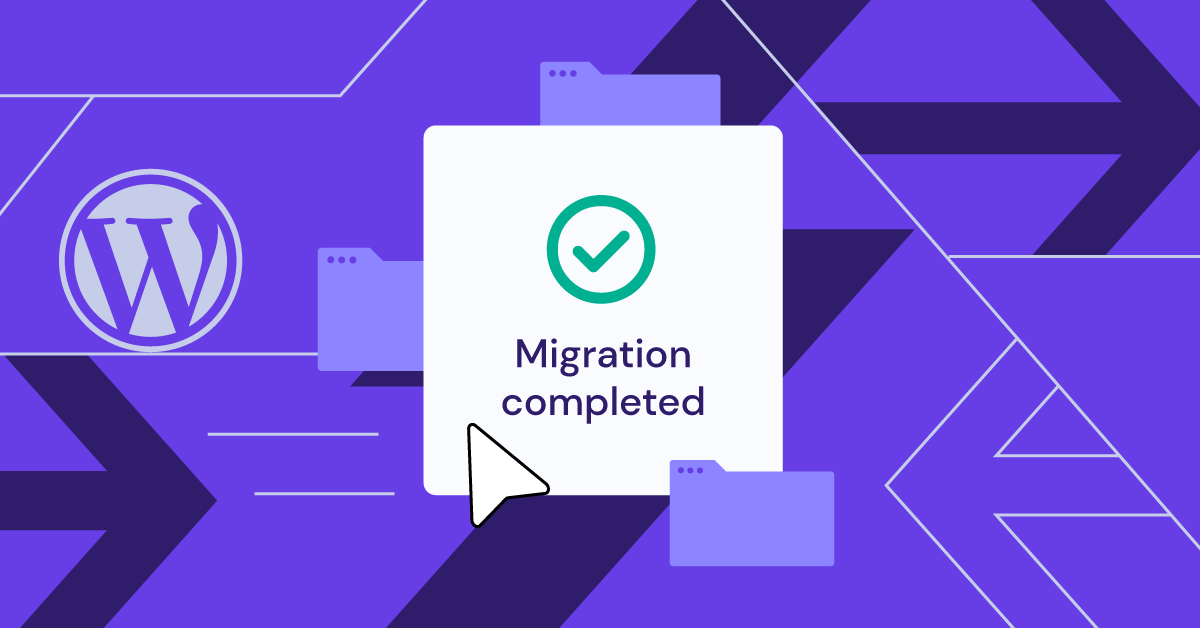When I first learned about WordPress migrations, I felt overwhelmed. However, as I navigated the landscape of website management, I discovered the importance of effectively migrating my WordPress site—whether it was improving performance or making a switch to a new hosting provider. Join me as I share the various methods I’ve tested to ease your migration journey, whether you’re a novice or a seasoned pro.
Table of Contents
ToggleUnderstanding the Necessity of WordPress Migration
When we talk about WordPress migration, it’s not just a technical task. It’s a crucial step for anyone looking to enhance their website’s performance and security. But why is migration so important? Let’s break it down.
1. Enhancing Performance and Security
First and foremost, migration can significantly improve your website’s speed. A faster site means better user experience. Think about it: when was the last time you waited for a slow-loading page? Exactly. We all prefer speed.
Moreover, security is paramount. Hosting providers vary in their security measures. By migrating to a more secure host, you can protect your site from potential threats. It’s like moving from a rickety old house to a fortified fortress.
2. Reasons Users Migrate
So, why do users like us decide to migrate? Here are some common reasons:
- Server Change: Sometimes, we need to switch servers for better performance.
- Improved Features: New hosting providers often offer advanced features that can enhance our site.
- Site Consolidation: If we manage multiple sites, consolidating them under one provider can simplify management.
Each of these reasons plays a vital role in our decision-making process. It’s about finding what works best for us and our audience.
3. Future-Proofing Your Website
As we look ahead to the evolving digital landscape, migration becomes a strategic move. It’s not just about today; it’s about tomorrow. By migrating, we prepare our sites for future challenges and opportunities.
Consider this: technology is constantly changing. New features, security protocols, and user expectations evolve. By staying ahead with a reliable hosting service, we ensure our sites remain competitive.
4. The Importance of a Reliable Hosting Service
We can’t stress enough how crucial it is to choose a reliable hosting service. A good host not only enhances performance but also provides robust security measures. It’s like having a solid foundation for a house. Without it, everything else is at risk.
5. Simplifying Site Management
Migration can also simplify our site management. By consolidating multiple sites into one provider, we reduce the complexity of managing different accounts. It’s like decluttering your home; everything feels more organized and manageable.
“The right migration technique can save time and prevent headaches.” – Jane Doe, Web Development Expert.
In conclusion, understanding the necessity of WordPress migration is essential for anyone serious about their online presence. Whether it’s for performance, security, or future-proofing, migration is a step we should consider carefully. After all, our websites deserve the best!
Preparing for Your Migration Journey
When it comes to migrating your WordPress site, preparation is everything. I can’t stress enough how crucial it is to take the right steps before diving into the migration process. After all, a smooth transition can save you a lot of headaches down the road.
1. Steps to Take Before Starting the Migration Process
Before you even think about moving your site, there are a few essential steps to follow:
- Create a Full Backup: This is the most important step. A backup ensures that you won’t lose any data during the migration. Think of it as a safety net. If something goes wrong, you can always revert to your backup.
- Check Your Current Hosting Environment: Make sure your new hosting provider meets all your site’s requirements. This includes checking PHP versions, database support, and other technical specifications.
- Document Your Current Setup: Take note of your current site’s settings, themes, and plugins. This documentation will help you replicate your site accurately on the new server.
2. Importance of Creating a Full Backup
Why is a full backup so vital? Well, loss of data is a common fear among website owners. Imagine working for hours on your site, only to lose it all during migration. A full backup protects you from this nightmare. You can use plugins like UpdraftPlus or BackupBuddy to create your backup easily. Just remember, having a backup is like having an insurance policy for your website.
3. What to Do with Your Old Site: Maintenance Mode
Once you’re ready to migrate, it’s important to put your old site in maintenance mode. This step prevents user confusion during the transition. You don’t want visitors to see a broken site or outdated content while you’re working on the migration. By enabling maintenance mode, you can inform users that the site is temporarily unavailable. It’s a simple yet effective way to manage expectations.
“Preparation is key to a successful WordPress migration.” – John Smith, Tech Blogger.
In summary, creating a full backup and putting your site in maintenance mode can significantly reduce potential issues during migration. These steps are not just recommendations; they are essential practices that can save you time and stress. So, before you hit that migration button, make sure you’re fully prepared. Trust me, you’ll thank yourself later!
Exploring Different Migration Methods
Migrating a website can sound daunting. But it doesn’t have to be. With various methods available, you can choose one that fits your skills and needs. Let’s dive into the options, focusing on Hostinger’s user-friendly migration service, manual migration, and using plugins.
Hostinger’s User-Friendly Migration Service
First up is Hostinger’s free migration service. This option is perfect for those who want a hassle-free experience. You simply submit a migration request through Hostinger’s hPanel. Their dedicated team takes care of the rest. How easy is that?
- Disable two-factor authentication.
- Ensure you have enough disk space for backups.
- Allow 2 to 48 hours for the migration to complete.
Once the migration is done, you can point your domain to Hostinger. Just keep in mind that DNS propagation might take an additional 24 to 48 hours. As Sarah Connor, a web developer, wisely said,
“Whether through a service or manually, migrating shouldn’t feel like a chore.”
Manual Migration: A Hands-On Approach
If you’re tech-savvy, manual migration might be your best bet. This method gives you greater control over the process. But it does require some technical knowledge.
Here’s what you need to do:
- Access phpMyAdmin to export your WordPress database.
- Download all necessary files via File Manager or an FTP client like FileZilla.
- Update database details in the new hosting environment.
While this method is more involved, it’s manageable for those with some experience. Plus, you get to learn a lot about your website in the process!
Using Plugins: Pros and Cons
Another option is to use migration plugins. Tools like Duplicator and All-in-One WP Migration can simplify the process. They automate many tasks, which is a huge plus. But, they also come with limitations.
- Pros: Automation, ease of use, and time-saving.
- Cons: Potential upload limits, like the 256MB cap with All-in-One WP Migration.
When using a plugin, be prepared to manually transfer files if you hit that limit. After migration, double-check your permalink structure to ensure everything works smoothly.
In summary, each migration method has its unique steps and benefits. Whether you prefer the ease of Hostinger’s service, the control of manual migration, or the automation of plugins, there’s a method that suits your needs. Choose wisely based on your technical ability and comfort level.
Common Misconceptions about WordPress Migration
When it comes to WordPress migration, many people hold onto some common misconceptions. Let’s clear the air and dive into these myths. I believe understanding these points can make the migration process smoother for everyone.
1. Migrations are Only for Large Websites
This is a big myth. Many think that only large websites need to migrate. But that’s not true! Migrations can benefit smaller sites too. Whether you’re a blogger or a small business owner, moving your site can improve performance and security. It’s like moving to a better neighborhood; it can enhance your online presence.
2. Understanding DNS Propagation
Have you ever heard of DNS propagation? It’s a term that comes up often in migration discussions. But what does it mean? In simple terms, DNS (Domain Name System) propagation is the time it takes for changes to your domain name settings to be updated across the internet. Think of it like telling your friends about a new address. Some might get the message faster than others.
When you migrate your site, you’ll need to change your DNS settings. This can take anywhere from a few hours to 48 hours. It’s crucial to be patient during this time. As Emily White, a Hosting Specialist, wisely said,
“Migrations should be smooth, but patience is often needed when DNS comes into play.”
3. Duration of Migrations: Factors That Influence Timeframes
Now, let’s talk about how long migrations take. Many factors can influence this timeframe. For instance:
- Size of the Site: Larger sites with more content will take longer to migrate.
- Complexity: If your site has many plugins or custom features, expect a longer migration time.
- Hosting Provider: Some hosts have faster migration processes than others.
It’s essential to plan ahead. If you know your site is complex, allow for extra time. This way, you won’t feel rushed or stressed during the process.
In conclusion, addressing these misconceptions helps users understand what to expect during a migration process. Whether you’re a small site owner or managing a large platform, knowing the facts can ease your migration journey. Remember, it’s not just about the size of your site; it’s about making the right moves for your online presence!
Conclusion: Embracing the Migration Process
As we wrap up our exploration of WordPress migration, it’s essential to reflect on the key methods we’ve discussed. Each approach offers unique advantages, whether you choose to use Hostinger’s free migration service, opt for a manual transfer, or leverage plugins like Duplicator. The choice ultimately depends on your comfort level and specific needs.
One thing stands out: the importance of adaptability in website management. The digital landscape is ever-changing. New technologies emerge, and user expectations evolve. Therefore, being open to migration can significantly enhance your website’s performance and security. It’s not just about moving your site; it’s about improving it. Think of it like upgrading your home. You wouldn’t hesitate to renovate when it’s time for a change, right?
Moreover, migrations can lead to new opportunities and experiences. They allow you to consolidate multiple sites, access better hosting options, or even improve your site’s speed and functionality. Each migration is a chance to reassess your goals and make necessary adjustments. So, why not take the plunge into migration? It might seem daunting at first, but the benefits often outweigh the initial challenges.
In conclusion, website management is a continuous journey. By embracing the migration process, we can simplify our tasks and open doors to new possibilities. Remember, the key is to prepare adequately, choose the right method, and stay adaptable. As we move forward, let’s keep the spirit of migration alive. It’s not just about moving data; it’s about evolving our online presence.
“Migrations can lead to new opportunities and experiences.” – Anonymous
TL;DR: Successfully migrating your WordPress site is vital for performance and security. This guide outlines essential methods and tips, ensuring a smooth transition.