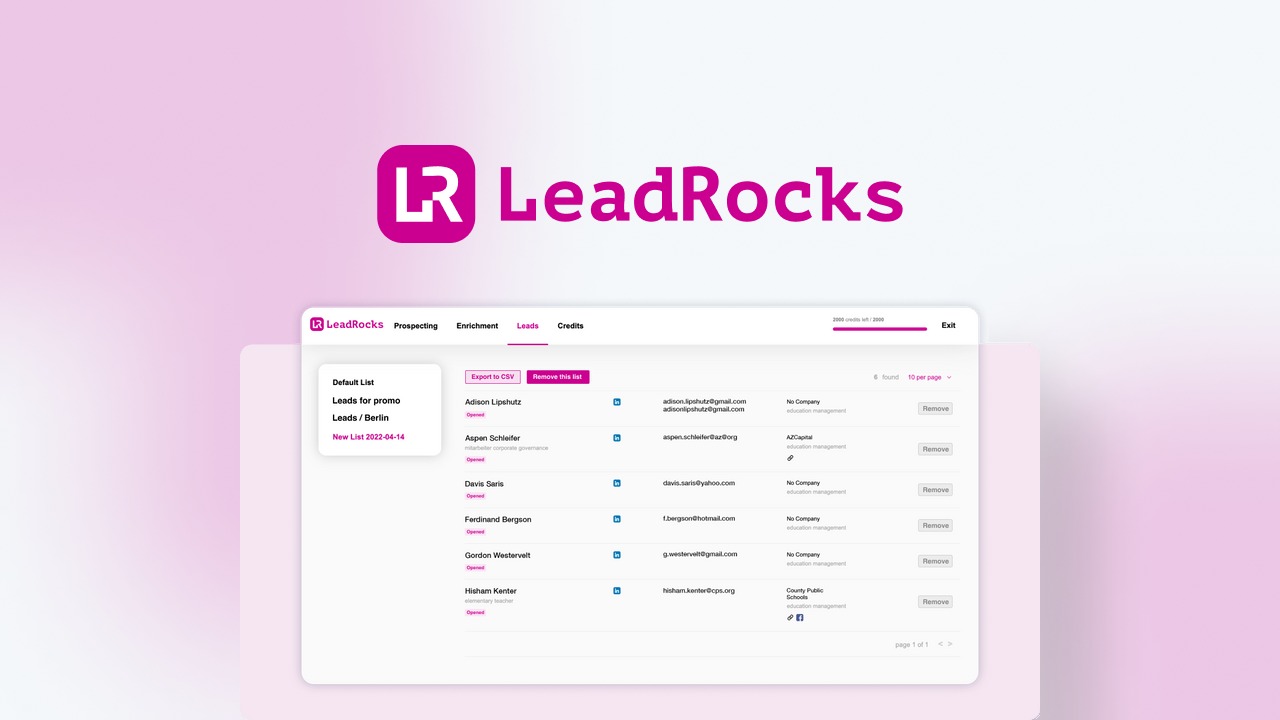Imagine diving headfirst into a sea of over 100 million leads. That was my first thought when I stumbled upon LeadRocks, a B2B contact database solution available on AppSumo. I was curious to explore its potential to enhance my outreach efforts and spark connections within the marketing, sales, and recruitment fields. Does it live up to the hype, or is it just another tool with fancy promises? Let’s unpack my experience together.
Table of Contents
ToggleUnpacking the Features of LeadRocks
I recently delved into LeadRocks, a B2B contact database solution that caught my attention. With over 100 million records at your fingertips, including emails and LinkedIn profiles, it promises a treasure trove of potential leads. But does it deliver? Let’s break down its features.
Access to a Massive Database
First and foremost, the sheer size of LeadRocks is impressive. Imagine having access to a database that includes emails, phone numbers, and LinkedIn profiles. It’s like having a digital goldmine for marketing, sales, and recruitment professionals.
“Having a database this large gives me hope for finding the ideal leads!”
This sentiment resonates with many users who are eager to tap into such a vast resource.
However, it’s essential to consider the quality of this data. While the volume is staggering, some users have reported issues with outdated information. A user mentioned that many leads dated back to 2019-2021, which raises the question: how reliable is this data? If leads have changed jobs or companies, the value diminishes significantly.
Advanced Lead Searches
One of the standout features of LeadRocks is its advanced lead search capabilities. You can filter leads based on various criteria, such as:
- Job title
- Company name
- Industry
- Location
- Team size
This level of customization allows users to hone in on the exact leads they need. It’s like having a tailored suit instead of a one-size-fits-all approach. However, some users have expressed frustration with the search functionality. Despite the vast database, a user reported difficulties with the search, indicating that the interface might not be as intuitive as one would hope.
CSV Integration for Streamlined Prospecting
Another feature that caught my eye is the CSV integration. This functionality allows users to upload CSV files directly into their CRM systems. It simplifies the prospecting process significantly. Imagine being able to gather leads and seamlessly integrate them into your existing workflow. It’s a game-changer for many.
Moreover, the ability to automate this process means you can focus on what really matters: building relationships and closing deals. But, as with any tool, the effectiveness of this feature depends on the accuracy of the data being uploaded. If the leads are outdated, the integration could lead to wasted efforts.
Email Verification Dashboard
One of the most valuable aspects of LeadRocks is its dashboard email verification feature. Before reaching out to potential leads, you can confirm the accuracy of their contact information. This step is crucial in ensuring that your outreach efforts are based on reliable data. It’s like double-checking your homework before turning it in.
However, while this feature adds a layer of confidence, it doesn’t eliminate the concerns regarding data reliability. Users need to remain vigilant about the quality of the leads they pursue. After all, what good is a verified email if the lead is no longer relevant?
Final Thoughts on LeadRocks
In my exploration of LeadRocks, I found a platform that offers a wealth of features aimed at enhancing lead generation. The access to over 100 million records, advanced search capabilities, and CSV integration make it a compelling option for professionals in the field. Yet, the mixed feedback regarding data accuracy and search functionality cannot be ignored.
As I reflect on my experience, I can’t help but think that LeadRocks is worth considering, especially with its lifetime deal on AppSumo. Just remember to approach it with a discerning eye. After all, in the world of lead generation, quality often trumps quantity.
For those interested in exploring LeadRocks further, you can check out their offerings here.
Weighing the Pros and Cons
When diving into the world of B2B contact databases, it’s essential to weigh the pros and cons. After exploring LeadRocks, I found myself pondering the balance between opportunity and uncertainty. On one hand, an extensive database can lead to better prospecting opportunities. On the other hand, there’s mixed feedback on data reliability and currency.
Pros: The Allure of a Vast Database
LeadRocks boasts a staggering database of over 100 million records. That’s a lot of potential leads! Imagine having access to emails, phone numbers, and LinkedIn profiles all in one place. This can be a game-changer for professionals in marketing, sales, and recruitment. The ability to filter leads based on job titles, company names, locations, and more is impressive. It suggests a robust system that can help you hone in on the exact leads you need.
- Extensive Filtering Options: The platform allows for lead searches based on various criteria.
- CSV Uploads: You can easily upload CSV files into CRMs, streamlining your prospecting process.
- Email Verification: The feature for email verification directly on the LeadRocks dashboard is a nice touch.
These features can significantly enhance your outreach efforts. But, as I dug deeper, I noticed some concerns that made me pause.
Cons: The Doubts About Data Quality
Despite the attractive features, I found mixed feedback regarding the reliability of the database. Many users expressed concerns about outdated information. In fact, one user commented on the outdated information, referencing leads from 2019-2021. This raises a critical question: If leads haven’t changed jobs, how effective can they truly be?
Concerns about outdated information were prevalent in user reviews, with many leads showing age. This inconsistency casts doubt on the claimed accuracy and currency of the database. It’s like having a treasure map that leads to a buried chest, but the map is from a decade ago. What good is it if the treasure is long gone?
Pricing: A Double-Edged Sword
Now, let’s talk about pricing. LeadRocks offers plans starting at $79 for the first code and $237 for three codes. This pricing structure seems approachable, especially with a 60-day money-back guarantee. It presents a relatively low-risk opportunity for curious users like me. However, the experience varies significantly. While some users find the pricing attractive, they also worry about the quality of the data provided. As one user put it,
“The pricing is attractive, but I worry about the quality of the data provided.”
It’s a classic case of “you get what you pay for.” While the cost is appealing, the potential for outdated or unreliable data could lead to wasted time and effort in outreach.
User Experience: The Interface and Functionality
Another aspect worth mentioning is the user interface. While it’s aesthetically pleasing, many users reported limitations in functionality and speed. Slow loading times can hinder workflow efficiency. Imagine trying to sift through leads, but the system lags. Frustrating, right?
Moreover, the search capabilities seem to lack advanced filters. One user remarked that the absence of exclusions for certain companies made it tedious to sift through results. It’s like searching for a needle in a haystack, but the haystack keeps growing!
Final Thoughts on LeadRocks
In summary, LeadRocks presents a compelling option for anyone seeking a comprehensive B2B contact database. Its large database and easy enrichment tools are appealing. However, the concerns regarding data reliability and outdated information cannot be ignored. As I reflect on my experience, I can’t help but think that testing LeadRocks is worth a trial, while keeping a keen eye on the quality and relevance of the leads it generates.
Ultimately, the choice lies in your hands. Are you willing to take the plunge and explore the potential of LeadRocks? Just remember to tread carefully, as the waters can be murky.
User Experience: Is It User-Friendly?
When I first laid eyes on LeadRocks, I was struck by its sleek and modern interface. It’s clear that a lot of thought went into the design. However, as I delved deeper, I found that the user experience isn’t as smooth as the visuals might suggest. Let’s break down the key aspects of the user experience.
Interface Design
The interface is well-designed, offering a visually appealing layout that is easy on the eyes. The colors are pleasant, and the navigation is straightforward. But here’s the catch: while the design is attractive, it has reported speed issues. Users have complained about slow loading times, particularly during peak hours. Imagine waiting for a webpage to load when you’re on a tight deadline. Frustrating, right?
“It’s beautiful, but I wish it worked faster!”
This quote encapsulates the sentiment of many users. A beautiful interface can only take you so far if it doesn’t perform efficiently. The reported loading times average around 5-10 seconds during busy periods, which can feel like an eternity when you’re trying to get work done.
Search Capabilities
Another area where LeadRocks falls short is its search capabilities. While the platform allows for lead searches based on various criteria—like job titles, company names, and locations—the options are quite basic. Users are left wanting more advanced filter options to refine their searches. This is crucial for anyone looking to target specific leads effectively.
For instance, one user mentioned that the lack of exclusions for certain companies made it tedious to sift through results. This can lead to wasted time and effort, which is the last thing anyone wants when searching for leads.
“Navigating through the results has become a lesson in patience.”
This statement really highlights the struggle many users face. When the search function doesn’t meet expectations, it can turn a potentially productive session into a frustrating experience.
User Feedback: A Mixed Bag
User experience feedback has shown a divide. Some users rave about the platform’s potential, while others express their dissatisfaction. The aesthetic appeal of the platform doesn’t always translate to efficiency in use. It’s like having a beautiful car that doesn’t drive well. You’re left with a shiny exterior but a frustrating experience behind the wheel.
Many users appreciate the ease of uploading CSV files into CRMs and automation tools. This feature is a significant plus for those looking to streamline their prospecting process. However, the mixed feedback regarding the reliability of the database raises concerns. Some users reported outdated information, which can be a dealbreaker for professionals relying on accurate data.
Conclusion
In summary, LeadRocks presents a compelling option for anyone seeking a comprehensive B2B contact database. Its large database of over 100 million records, easy enrichment and search tools, along with email outreach features, are appealing hooks. However, I would advise exploring it cautiously due to reported limitations in data reliability and user interface functionality. The focus on a visually appealing interface is evident, but users have voiced frustrations regarding system limitations, particularly during peak times. With an overall user rating of about 4.5 and a solid money-back guarantee, I can’t help but think that testing LeadRocks is worth a trial, while keeping a keen eye on the quality and relevance of the leads it generates. If you’re interested in giving it a shot, check out the LeadRocks Lifetime Deal [here](https://jomiruddin.com/leadrocks).
TL;DR: LeadRocks offers a vast B2B database and useful features but comes with reliability concerns and a somewhat limited user interface. Proceed with caution but consider giving it a trial run.