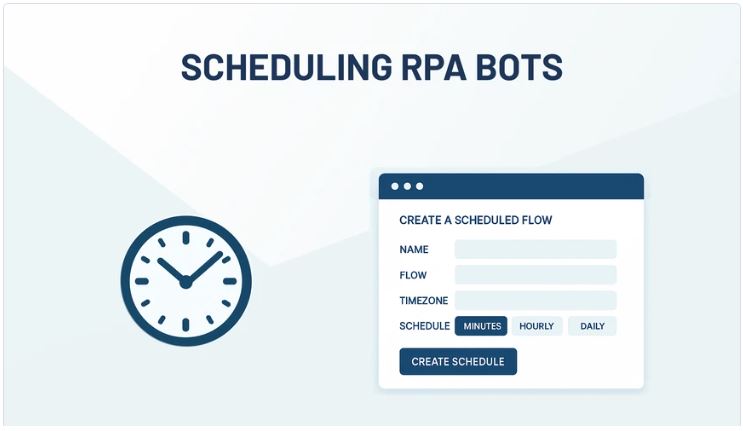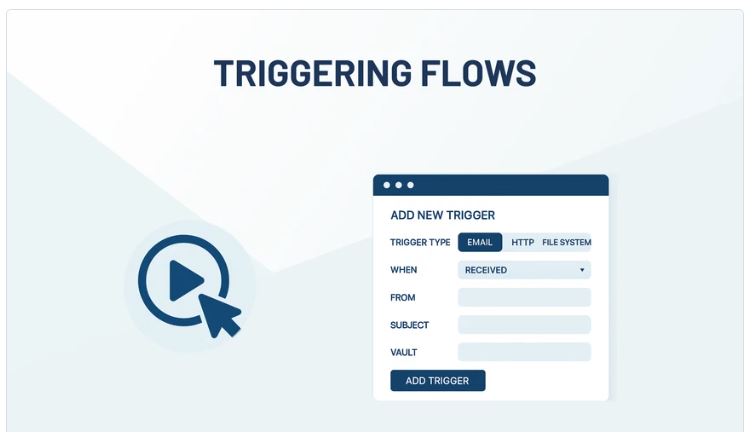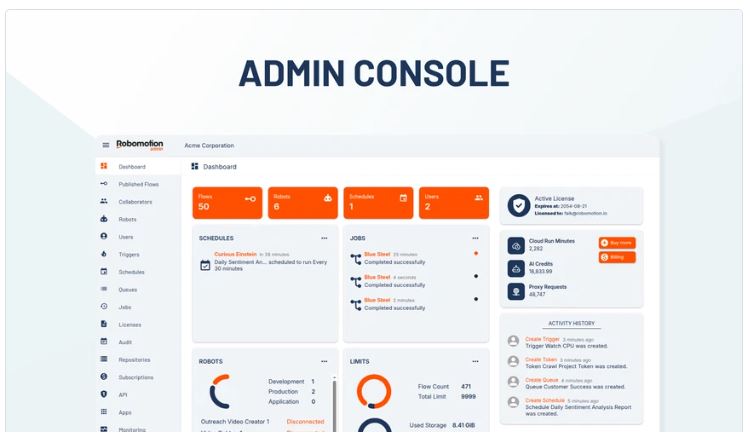Ever find yourself drowning in mundane tasks, like data entry or repetitive typing? I’ve been there too! But what if I told you that there’s a tool that can whisk away those hours back, giving you more time to focus on what truly matters? That’s where Robomotion comes in. In this post, I’m excited to share my experience with this powerful automation tool and how it can revolutionize the way you work.
Table of Contents
ToggleWhy Automate? A Personal Take
Automation is a buzzword today. But why should we care? Understanding the value of automation in our daily tasks can be a game changer. Imagine a world where mundane tasks are handled by machines, freeing us up for more creative endeavors. Sounds appealing, right?
Understanding the Value of Automation
In my experience, automation isn’t just about saving time. It’s about enhancing creativity and allowing us to focus on strategic tasks. Think about it: how many hours do we spend on repetitive data entry? Too many, I’d say. By automating these tasks, we can redirect our energy toward more meaningful projects.
- Automation helps reduce human error.
- It increases efficiency in workflows.
- It allows for better data management.
For instance, I recently started using Robomotion, a tool designed to streamline repetitive data tasks. With its Flow Designer feature, I can create automations using a simple drag-and-drop interface. This makes it easy to visualize my processes. I can set up automations in a matter of minutes, which is a huge relief.
My Experience with Mundane Data Tasks
Before discovering automation, I was drowning in data. I spent hours typing, copying, and pasting. It was exhausting and, frankly, boring. I often found myself daydreaming about the creative projects I could be working on instead. The repetitive nature of these tasks drained my energy and stifled my creativity.
But with Robomotion, I can automate tasks across both cloud and desktop applications. This flexibility is a significant advantage. I can run multiple tasks within a single project, which saves me time and effort. I remember the first time I clicked the play button to see my automation in action. It was like magic! Suddenly, I was free to focus on the bigger picture.
The Creativity Lost in Repetitive Work
Have you ever felt that your creativity was stifled by routine tasks? I certainly have. The quote,
“Time saved on repetitive tasks is time earned for creative thinking.”
resonates with me. When we automate the mundane, we reclaim our time. We can dive into projects that inspire us and ignite our passion.
Robomotion also offers an Admin Console feature, which allows me to monitor all my published flows and triggers in one place. This centralized oversight makes scheduling automated tasks a breeze. Whether I need to plan workflows down to the minute or schedule activities well in advance, I have the flexibility I need.
In conclusion, embracing automation has transformed my approach to work. I can now focus on what truly matters, rather than getting bogged down in manual data tasks. If you’re looking to simplify your data handling and enhance productivity, I highly recommend checking out Robomotion. You can find it here. Trust me, you won’t regret it!
Getting to Know Robomotion
Robomotion is a game-changer in the world of automation. It’s designed to make repetitive, data-heavy tasks much simpler. But what exactly does it offer? Let’s dive into its features and see how it can transform your workflow.
Overview of Robomotion’s Features
At its core, Robomotion is all about efficiency. Here are some standout features:
- Drag-and-Drop Interface: This is a major highlight. Even if you’re not tech-savvy, you can create automations with ease.
- Flow Designer: This visual tool allows users to design automation processes intuitively.
- Compatibility: It works seamlessly with both web and desktop applications, which is a huge plus.
Imagine being able to automate tasks without needing to write a single line of code. That’s the beauty of Robomotion. It empowers users to take control of their workflows.
Flow Designer: A Visual Approach to Automation
The Flow Designer is where the magic happens. It’s a visual interface that lets you create automations using a node system. Each node represents a specific function, like handling data from Excel or managing browser tasks.
What I love about this feature is its simplicity. You can drag and drop nodes to build your automation. It’s like putting together a puzzle. You can see how everything fits together in real-time. With just a click of the play button, you can watch your automation come to life. How cool is that?
Compatibility with Web and Desktop Applications
One of the most impressive aspects of Robomotion is its compatibility. It’s not limited to just cloud applications. You can automate tasks across both web and desktop applications. This flexibility is rare in automation tools.
For instance, I can run multiple tasks within a single automation project. This means I can handle everything from data entry in Excel to managing my email—all at once. It’s a significant time-saver.
Additionally, Robomotion offers a variety of templates. These templates make it easy to get started with automations tailored to specific needs, whether it’s for investment analysis or managing health apps. You can hit the ground running without having to start from scratch.
In summary, Robomotion stands out for its user-friendly design and powerful features. With its drag-and-drop interface and compatibility with various applications, it simplifies the automation process. I’m excited to explore its full potential and see how it can enhance productivity in my daily tasks. If you’re looking to streamline your workflow, I highly recommend checking out Robomotion. You can find more details at this link.
How to Get Started with Robomotion
Getting started with Robomotion is an exciting journey. I remember when I first installed it. The installation process was straightforward, and I was up and running in no time. Let’s break down the steps so you can dive right in.
1. Installation Process and Initial Setup Guide
First things first, you need to download Robomotion from their official site. Once you have the installer, just follow these steps:
- Run the installer and follow the prompts.
- Choose your preferred installation settings.
- Once installed, launch the application.
Upon launching, you’ll be greeted by a user-friendly interface. It’s designed to make your life easier. I found the initial setup wizard helpful. It guided me through the basic configurations, ensuring I was ready to start automating tasks.
2. Building Your First Automation: Step-by-Step
Now that you’ve installed Robomotion, it’s time to build your first automation. Here’s how:
- Open the Flow Designer feature. This is where the magic happens.
- Drag and drop nodes from the library. You can choose from browser, Excel, or even mouse nodes.
- Connect the nodes to create a flow. It’s like building a puzzle!
- Once your flow is ready, hit the play button to see it in action.
What I love about this process is how intuitive it is. You don’t need to be a tech wizard to create effective automations. Just follow the visual cues, and you’ll be surprised at what you can accomplish.
3. Utilizing Templates for Quick Automation
If you’re looking to speed things up, templates are your best friend. Robomotion offers a variety of pre-built templates tailored for different tasks. This is particularly useful for users who want to get started without needing to build from scratch.
To use a template:
- Navigate to the template library within the app.
- Choose a template that fits your needs.
- Customize it as necessary.
- Deploy it with just a few clicks!
Using templates not only saves time but also gives you a solid foundation to build upon. I found that they helped me understand the capabilities of Robomotion better.
In summary, Robomotion is a powerful tool that can transform how you handle repetitive tasks. With its easy installation, intuitive flow designer, and handy templates, you’ll be automating like a pro in no time. I’m excited to see how you leverage this tool for your own needs!
For more insights and updates, check out my Robomotion RPA Review – Automate Repetitive Data Tasks.
Real-Life Applications of Robomotion
Robomotion is a game-changer in the world of automation. But what does that really mean for us? Let’s dive into some real-life applications that can transform our daily workflows.
1. Examples of Tasks That Can Be Automated
Imagine spending less time on repetitive tasks. Sounds appealing, right? Here are some examples of what Robomotion can handle:
- Data Entry: Say goodbye to manual typing. Robomotion can automatically input data from one source to another.
- Email Management: Automate sorting, responding, or even archiving emails based on specific criteria.
- Report Generation: Create reports from various data sources without lifting a finger.
- Web Scraping: Gather data from websites effortlessly for market research or analysis.
These tasks are just the tip of the iceberg. The possibilities are endless!
2. Case Studies or Hypothetical Scenarios
Let’s consider a hypothetical scenario. Imagine a small business owner, Sarah. She spends hours each week managing customer inquiries and updating spreadsheets. With Robomotion, she sets up an automation that handles customer emails and updates her inventory in real-time. What does this mean for Sarah? More time to focus on growing her business.
Another example is a marketing team. They often struggle with data analysis. By using Robomotion, they can automate the collection and visualization of data from various platforms. This not only saves time but also enhances their decision-making process.
3. How Robomotion Can Change Daily Workflows
So, how does Robomotion change our daily workflows? First, it brings efficiency. Tasks that once took hours can now be completed in minutes. This allows us to focus on what truly matters—our core responsibilities.
Moreover, Robomotion’s Admin Console feature provides a centralized hub for monitoring all automations. I can easily schedule tasks, whether it’s for the next hour or next month. This flexibility is a breath of fresh air.
As Emma from AppSumo puts it,
“Automation doesn’t replace jobs; it frees up time for more valuable contributions.”
Isn’t that the goal? To free ourselves from mundane tasks and redirect our energy toward creativity and innovation?
In conclusion, Robomotion is not just another tool; it’s a powerful ally in the quest for productivity. By automating repetitive tasks, we can reclaim our time and focus on what truly matters. I’m excited about the potential of using Robomotion today!
If you’re interested in exploring Robomotion further, check out my review here.
Conclusion: The Future of Work with Robomotion
As we wrap up our discussion on Robomotion, I can’t help but feel excited about the future of work. Embracing automation is not just a trend; it’s a necessity in today’s fast-paced digital landscape. The way we handle repetitive tasks is changing, and tools like Robomotion are at the forefront of this transformation.
Final Thoughts on Embracing Automation
Automation can seem daunting at first. I get it. But think about it: how much time do we waste on mundane tasks? Robomotion allows us to reclaim that time. By automating data-intensive processes, we can focus on what truly matters—creativity and innovation. Imagine a world where you can let technology handle the tedious stuff while you concentrate on strategic thinking. Sounds appealing, right?
Encouragement to Experiment with Robomotion
I encourage you to take the plunge and experiment with Robomotion. Its user-friendly Flow Designer makes it easy to create automations without needing a tech degree. You can start small. Maybe automate a simple data entry task. Once you see how effortless it is, you’ll want to explore more complex automations. The possibilities are endless!
Robomotion is designed for everyone, whether you’re a seasoned pro or just starting out. The drag-and-drop interface is intuitive, and the variety of templates available means you can find something that fits your needs right away. Plus, the ability to manage both cloud and desktop applications sets it apart from other tools. Why not give it a try?
Your Journey with Robomotion
If you’re ready to start your journey with Robomotion, I’ve got just the link for you: start here. This could be the first step toward transforming how you work. The long-term benefits of adopting such technology are clear. Increased productivity, enhanced creativity, and a more focused approach to your core tasks await you.
In conclusion, Robomotion is more than just a tool; it’s a gateway to a more efficient future. By embracing automation, we can elevate our work and free ourselves from the chains of repetitive tasks. So, let’s take that leap together and explore the exciting possibilities that lie ahead!
TL;DR: Robomotion is an innovative RPA tool that simplifies the automation of data-intensive tasks, providing features like drag-and-drop design and custom workflows to enhance productivity.