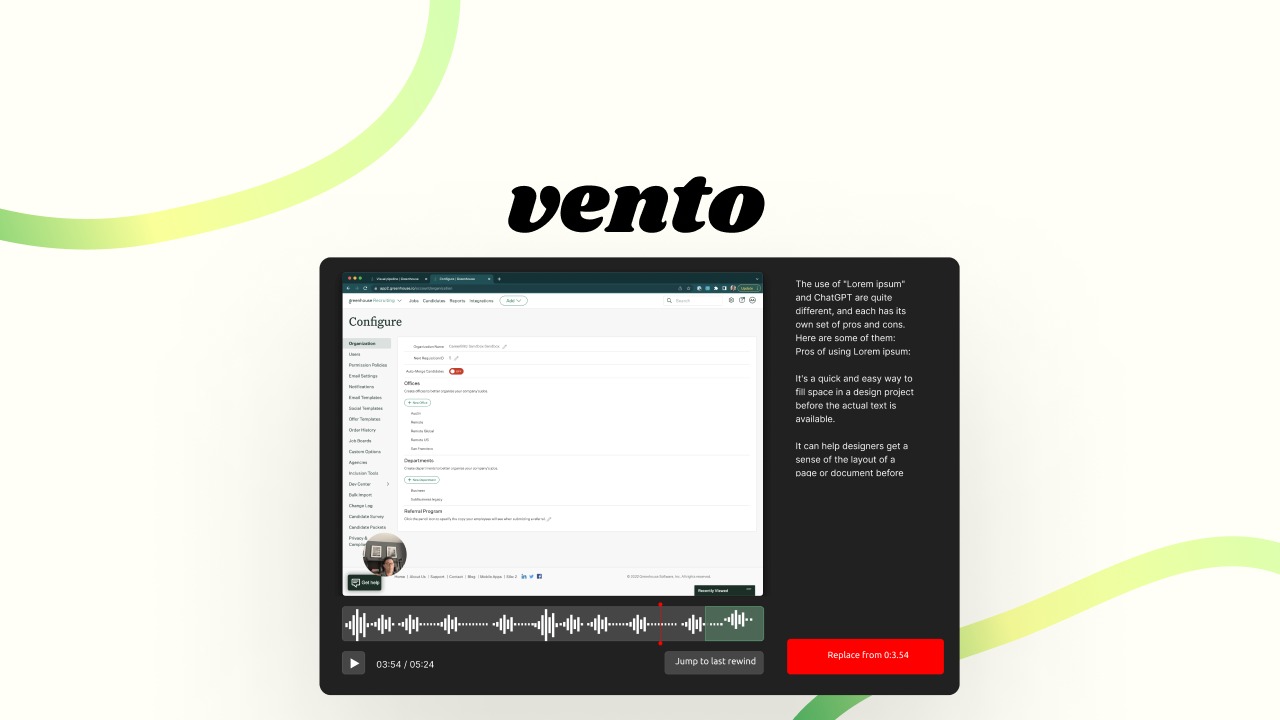As a frequent user of screen recording tools, I’ve often faced the frustrations of starting my recordings over due to tiny mistakes. Just recently, when trying to create an engaging tutorial, I stumbled upon Vento, a game-changer that promises convenience and efficiency. With its one-time payment offer for lifetime access and superb features, I was drawn in. Here’s my in-depth experience with Vento and why it might just become your go-to recording software.
Table of Contents
Toggle1. Exploring Vento: What Makes it Unique?
As someone who often finds myself recording videos, I can tell you that the right tool makes all the difference. Enter Vento, a screen recording software that has caught my attention for all the right reasons. But what exactly makes it stand out in a crowded market? Let’s dive into its unique features and benefits.
User-Friendly Interface Without Login Hassle
First off, I love how user-friendly Vento is. You don’t need to create an account or log in to start recording. Just open the app, and you’re ready to go. This is a game-changer for anyone who wants to jump right into their work without unnecessary delays. Have you ever been frustrated by lengthy login processes? I know I have. Vento eliminates that hassle, allowing for a seamless start to your recording session.
Lifelong Access for a One-Time Price
Another fantastic aspect is the pricing. Vento offers lifetime access for a one-time payment of just $49.99. That’s a steal, especially when you consider that many other screen recording tools require monthly subscriptions. With Vento, you pay once and enjoy all its features forever. Think about it: how often do you find a deal that offers such value? It’s like getting a premium service at a budget price.
Unique Features Like Pause and Rewind
Now, let’s talk about some of the unique features that truly set Vento apart. One of my favorites is the ability to pause and rewind during recordings. This feature is a lifesaver for those of us who often stumble over our words or get interrupted by background noise. Imagine you’re in the middle of explaining a complex topic, and suddenly, a dog starts barking. Instead of starting over, you can simply pause, rewind a few seconds, and continue as if nothing happened. It’s incredibly liberating.
In fact, a user review I came across said it best:
“Vento is revolutionizing the way we record, especially for those of us who struggle with distractions.”
This resonates with me, as I often find myself in similar situations.
Competing with the Best
Vento is not just another screen recording tool; it competes directly with well-known names like Loom and Screencastify. But what makes it a worthy competitor? For starters, its features are tailored for those who need flexibility and ease of use. The ability to create chapter headings and author annotations enhances the viewer’s experience, making it easier for them to navigate through your content. This is particularly beneficial for educators and freelancers who want to deliver clear and engaging presentations.
Additionally, Vento’s compatibility with Chrome and Edge browsers makes it accessible to a wide range of users. You can easily record your screen without worrying about complex setups or installations. It’s straightforward and efficient.
Final Thoughts
While I’ve had a positive experience with Vento, it’s worth noting that some users have reported technical issues, such as lagging or difficulties when resizing the screen. However, the majority of feedback I’ve seen highlights the software’s strengths. The flexibility it offers is unmatched, especially for those who often need to re-record segments. With a 60-day money-back guarantee, you can try it risk-free. If you’re looking for a reliable screen recording tool that addresses common frustrations, Vento might just be the answer.
In conclusion, Vento is a solid investment for anyone needing a dependable screen recorder. It removes typical recording headaches and empowers users to produce quality content efficiently. If you’re interested, you can check it out here: Vento Lifetime Deal Review – Best screen recording tool.
2. My Personal Experience with Vento
As someone who frequently records videos, I can’t stress enough how much I appreciate the features of Vento. This innovative screen recording tool has truly transformed my recording experience. Let me share my thoughts on some of its standout features.
Seamless Recording Adjustments
One of the most significant advantages of Vento is its seamless recording adjustments. Imagine this: you’re in the middle of a recording, and you fumble a word or get interrupted by a loud noise. What do you usually do? Start over? With Vento, that’s a thing of the past. Instead of hitting the reset button, I can simply pause the recording, rewind a few seconds, and continue from where I left off. This flexibility is a game-changer.
“It’s incredibly helpful to be able to adjust recordings effortlessly without starting over.” – User Experience
Having this capability means I can focus on delivering my content without the stress of making mistakes. It’s like having a safety net that catches you when you stumble.
Filling in Gaps When Distractions Strike
We all know how unpredictable life can be. Whether it’s a barking dog or a crying baby, distractions are everywhere. Vento understands this. Its design allows me to fill in gaps when distractions strike. If something happens during my recording, I can pause, take a breath, and then resume. This feature is especially useful for those of us who work from home, where interruptions are common.
In my experience, this has made recording sessions much more enjoyable. I no longer feel the pressure to get everything right in one take. Instead, I can create content that feels more authentic and less scripted.
Application of Chapter Headings for Better Navigation
Another feature I find incredibly useful is the application of chapter headings. This allows me to break my recordings into manageable sections. It’s like creating a table of contents for my videos. Viewers can easily navigate to the parts they find most interesting. This not only improves the user experience but also keeps my audience engaged.
When I apply chapter headings, I can also add author annotations. This means I can highlight key points or provide additional commentary without having to edit the video extensively. It’s a simple yet effective way to enhance the content.
Compatibility and User Experience
Vento is compatible with major browsers like Chrome and Edge, making it accessible for many users. I appreciate that I don’t need to log in to start recording. This ease of use is a significant plus for anyone who wants to dive right into their projects.
Overall, my experience with Vento has been overwhelmingly positive. The ability to adjust recordings, fill in gaps, and apply chapter headings has made my content creation process smoother and more efficient. If you’re looking for a reliable screen recording tool, Vento is worth considering. You can check it out on AppSumo for a one-time payment of $49.99, which is a fantastic deal for lifetime access. You can find more details here: Vento Lifetime Deal.
3. Handling the Flaws: User Feedback Analysis
When it comes to software, user feedback is essential. It helps developers understand what works and what doesn’t. Vento, the innovative screen recording tool, has received a fair amount of attention since its launch. With 127 reviews, most of which are positive, it’s clear that many users appreciate its unique features. However, like any tool, it’s not without its flaws.
Reported Technical Issues
Many users have reported technical issues. These include lag problems and difficulties when resizing the screen during recordings. For instance, one user stated,
“The only downside has been the occasional lag, especially when multitasking.”
This feedback highlights a significant concern for those who rely on smooth performance during their recording sessions.
- Lag issues on Mac systems
- Screen resizing difficulties
- Performance slowdowns during multitasking
It’s important to note that these issues seem to be more prevalent on certain operating systems, particularly Macs. Users have expressed concerns about speed and performance, which can be frustrating when you’re in the middle of an important recording. Imagine trying to capture a crucial moment only to be interrupted by lag. It’s not ideal.
Suggestions for Improvement
Users have also provided valuable suggestions for improvement. Many have called for better optimization across different operating systems. This could help alleviate the lag problems that some users experience. After all, who wouldn’t want a smoother recording experience?
Additionally, enhancing customer support has been a recurring theme in user feedback. Some users reported delays in response times when they reached out for help. This can be disheartening, especially when you’re facing technical issues that hinder your work. Improving user education and support resources could go a long way in addressing these challenges.
Addressing Lag Problems
So, how can Vento tackle these lag problems? One approach could be through ongoing updates. As the software evolves, developers can focus on optimizing performance for various operating systems. Regular updates can help improve user experience and address the technical issues that have been reported.
Moreover, users have suggested that Vento could benefit from a more robust troubleshooting guide. This would empower users to resolve minor issues on their own, reducing the need for customer support. It’s all about making the user experience as seamless as possible.
Customer Service Challenges
Customer service is another area where Vento can improve. While many users are satisfied with the software, the feedback regarding support cannot be ignored. A responsive customer service team can make a significant difference in user satisfaction. When users feel supported, they’re more likely to continue using the product and recommend it to others.
In conclusion, while Vento has garnered mostly positive reviews, it’s clear that there are areas for improvement. Addressing the reported technical issues, optimizing performance across different operating systems, and enhancing customer support are crucial steps that can elevate the user experience. With ongoing updates, Vento has the potential to become an even more reliable tool for screen recording.
4. Final Thoughts: Is Vento Worth It?
When it comes to screen recording tools, Vento stands out for several reasons. One of the most compelling aspects is its lifetime deal. For a one-time payment of $49.99, users gain lifetime access to a software that has been designed to alleviate common frustrations associated with screen recording. This price represents a staggering 90% discount, making it an attractive option for anyone who frequently records their screen.
But is it really worth it? Let’s break it down.
Value of the Lifetime Deal
The lifetime access to Vento is not just about the price. It’s about the value it brings to your recording process. Imagine never having to pay for a subscription again. That’s a huge relief for freelancers, educators, and anyone who relies on screen recording for their work. The 60-day money-back guarantee further enhances buyer confidence. If you find that Vento doesn’t meet your needs, you can easily get your money back. This is a win-win situation.
Comparing Capabilities with Other Screen Recorders
Vento competes with popular tools like Loom and Screencastify. However, it offers unique features that set it apart. For instance, the ability to pause, rewind, and re-record specific sections is invaluable. How many times have you had to start over because of a small mistake? With Vento, you can simply rewind a few seconds and continue. This flexibility is a game changer.
Additionally, Vento allows users to create chapter headings and add author annotations. This means your audience can navigate your content more easily. It’s perfect for educational videos or professional presentations. While some users have reported technical issues, the majority of feedback highlights Vento’s seamless recording capabilities.
Personal Endorsement Based on User Experience
As someone who frequently engages in screen recording, I can personally vouch for Vento’s effectiveness. The ease of use is remarkable. I don’t have to log in to start recording, which saves time. Plus, the audio transcription feature helps me pinpoint exact segments for re-recording. This is especially useful for those of us who need multiple takes to get it right.
However, I won’t ignore the drawbacks. Some users have mentioned lag issues, especially on Mac systems. It’s important to consider these factors before making a decision. But for most users, the positives outweigh the negatives.
“For what it offers, the lifetime access is an unparalleled deal.” – Industry Expert
In conclusion, Vento is a solid investment for anyone in need of a reliable screen recorder. The lifetime deal, combined with its unique features, makes it a standout choice. If you’re tired of the typical recording headaches and want to produce quality content efficiently, I highly recommend giving Vento a try. With the 60-day money-back guarantee, you have nothing to lose. You can check it out through my affiliate link here: Vento Lifetime Deal.
TL;DR: Vento offers innovative features like pause, rewind, and re-record for an affordable lifetime deal, making it an excellent choice for serious content creators, despite some minor technical issues.